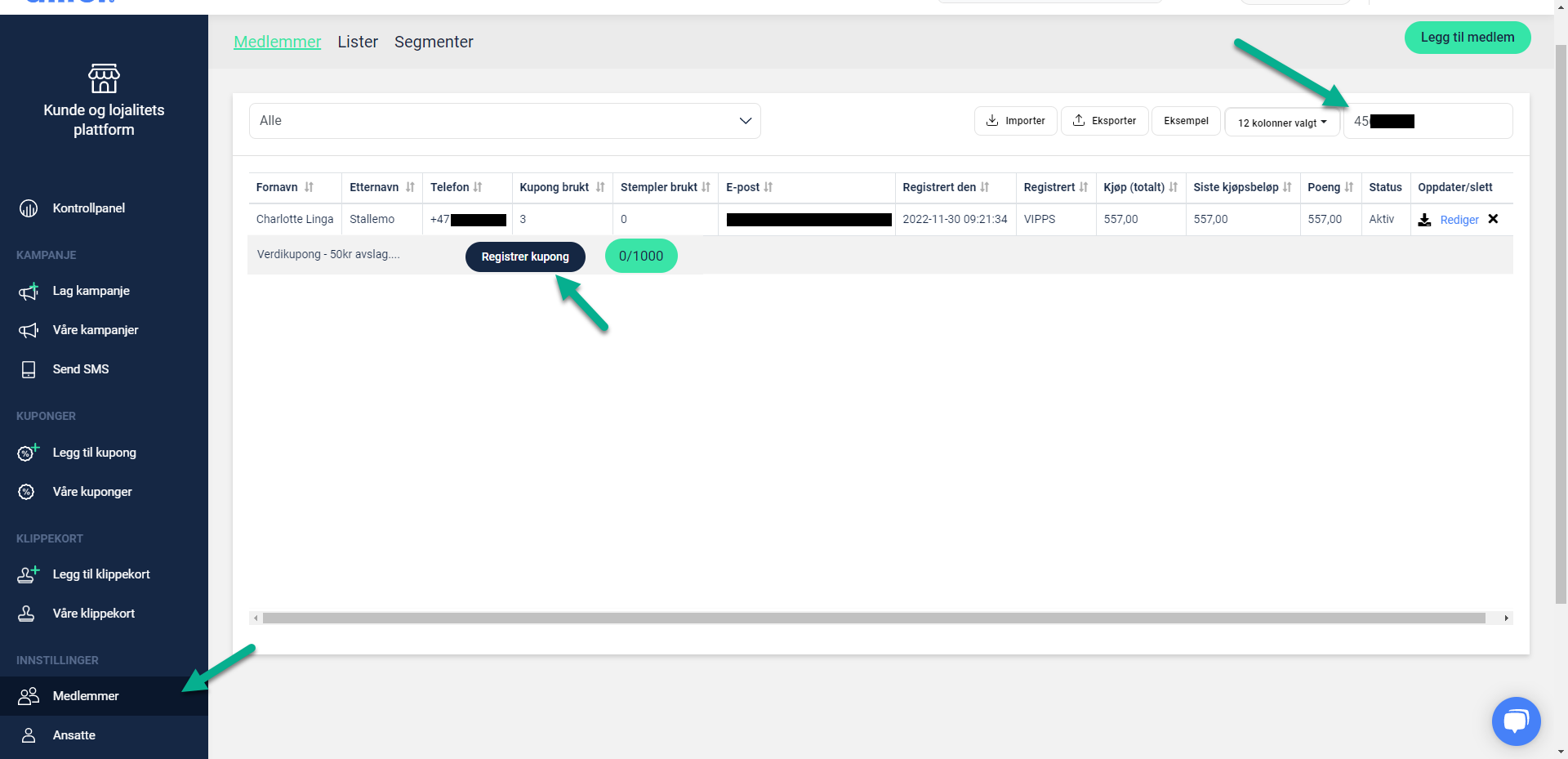How to register a coupon usage in the diller retail panel?
Edited
If you do not have checkout integration, you can easily register coupons usage in the retail panel.
Step 1 | Sign in
Sign in to the retail panel: https://diller.app/retailer/login
Go to "Memberbase" in the menu on the left.
Step 2 | Search for the member and register a coupon
Search for the member at the top right.
Choose whether you want to search by phone number, e-mail or name.
Click anywhere on the member.
It will then only show those coupons the member have access to.
Click "Register Coupon" to use it.
You will be notified that the coupon has been scanned successfully.
Manual coupon usage
Coupon regsitration
Was this article helpful?
Sorry about that! Care to tell us more?