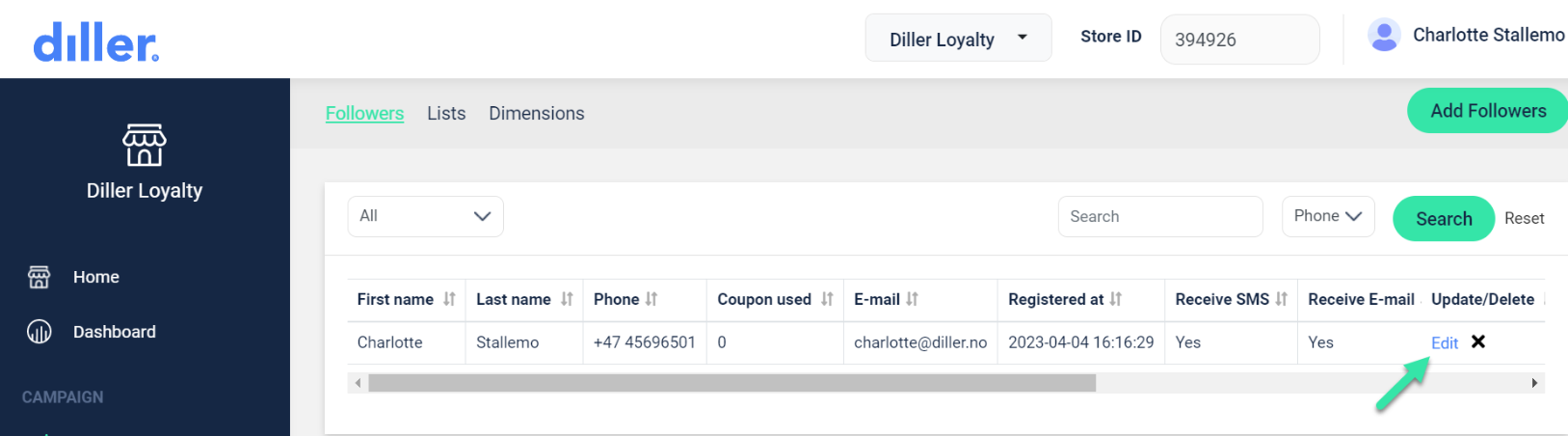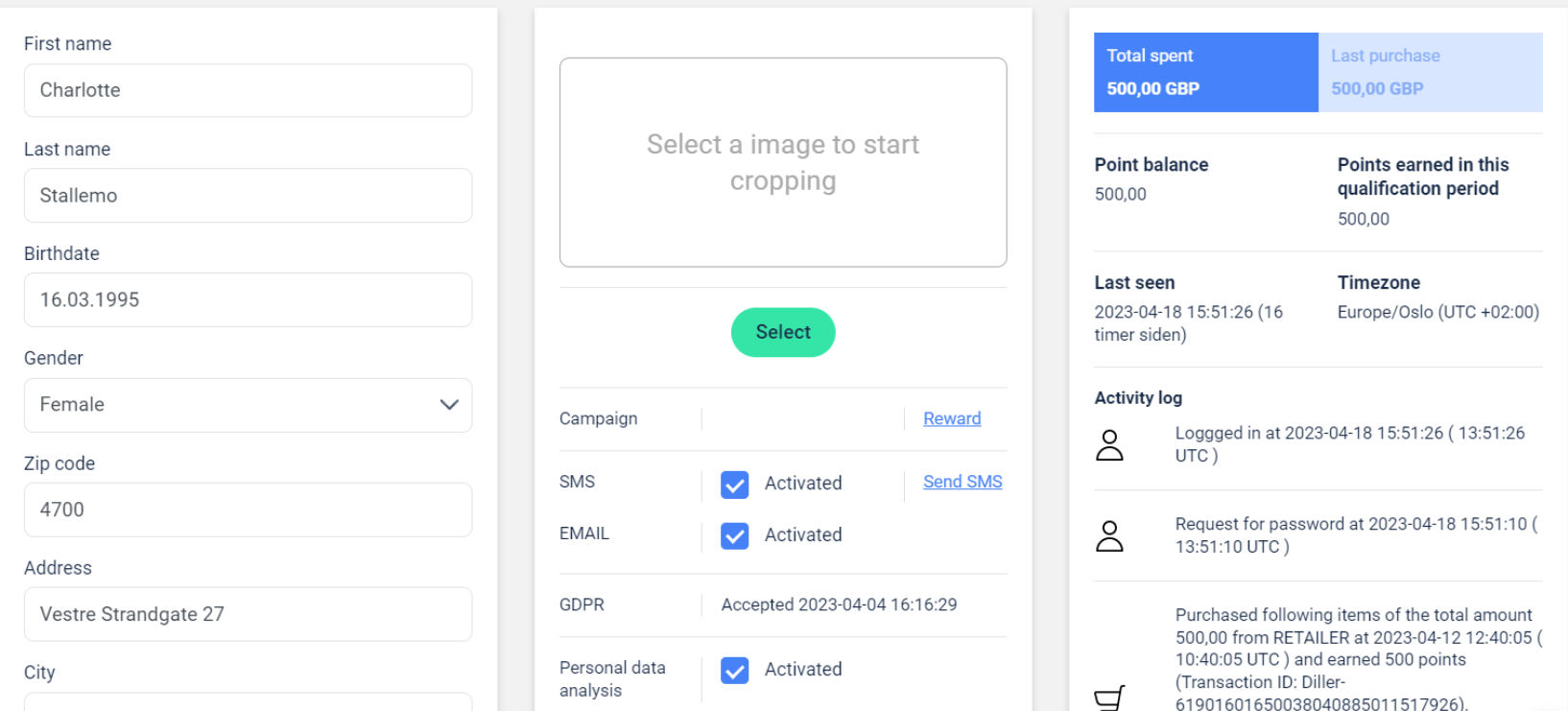Where can I find a members transaction history?
In diller you can see a complete overview of a member's transactions. Learn how to find it.
Step 1 | Go to "Memberbase"
To find the transaction log (=activity log) of a member, you must first go to "Members" in the menu on the left.
The member list gives you a good overview of all your members. Here you can remove and add members, as well as edit information related to each member. You can also search for individual members.
Step 2 | Click "edit" on the member
To edit information on one member, or to see more information on the member, click on "edit" on the right of the member name.
You will then be sent to the member profile.
Here you can change all information about the member, place the member in different segments and lists, and see a detailed transation history.
There are different icons for shopping in the online store and shopping at the store, as well as used coupons and stamp cards. If an order is returned or cancelled, any points will be deducted.
Video tutorial
How to add points/transactions to a member