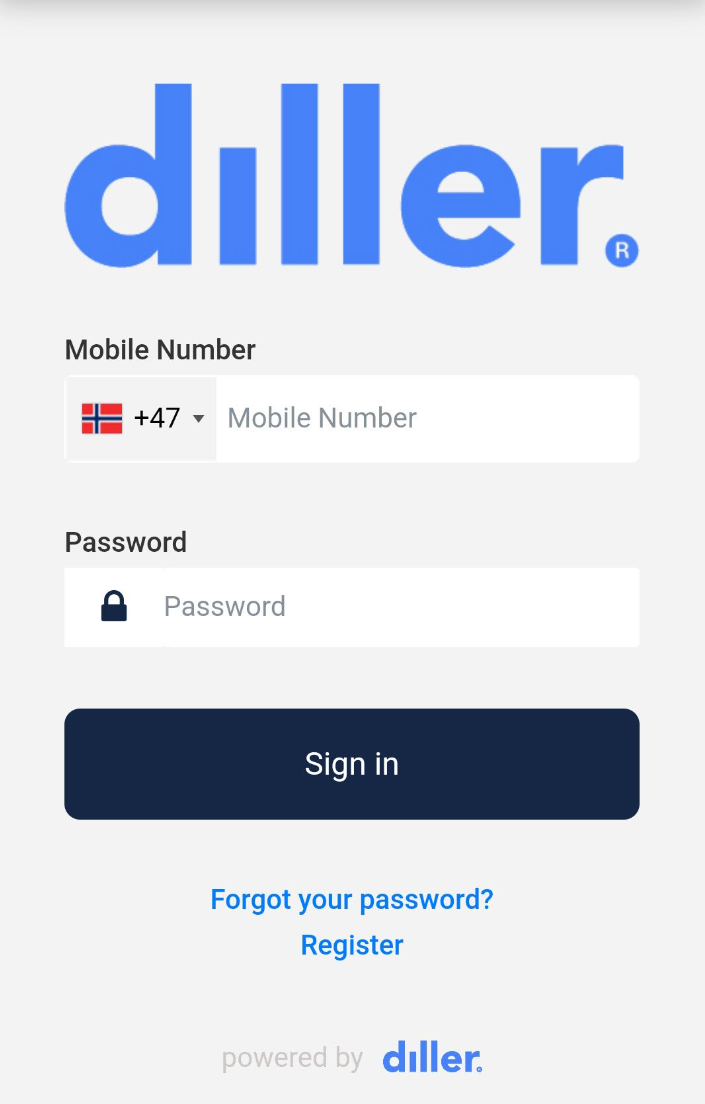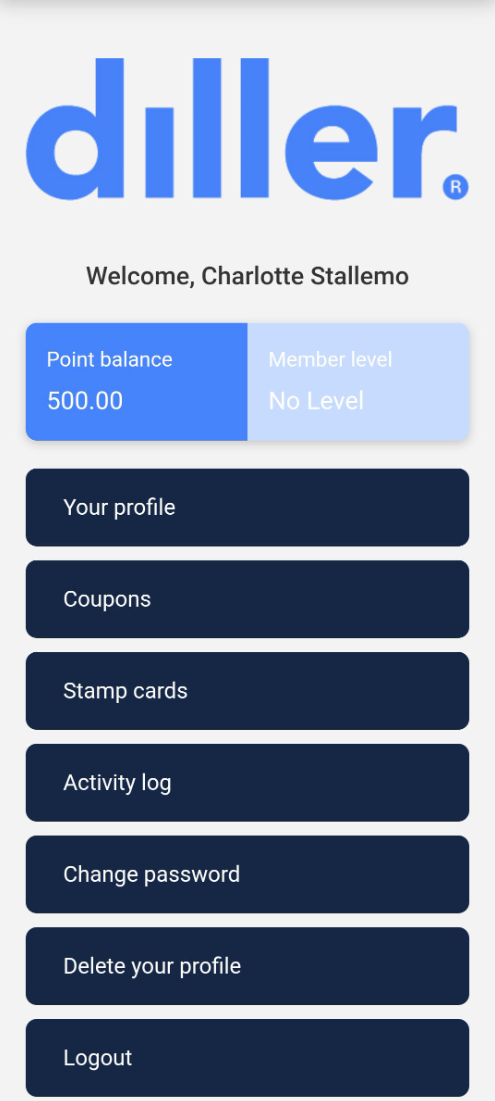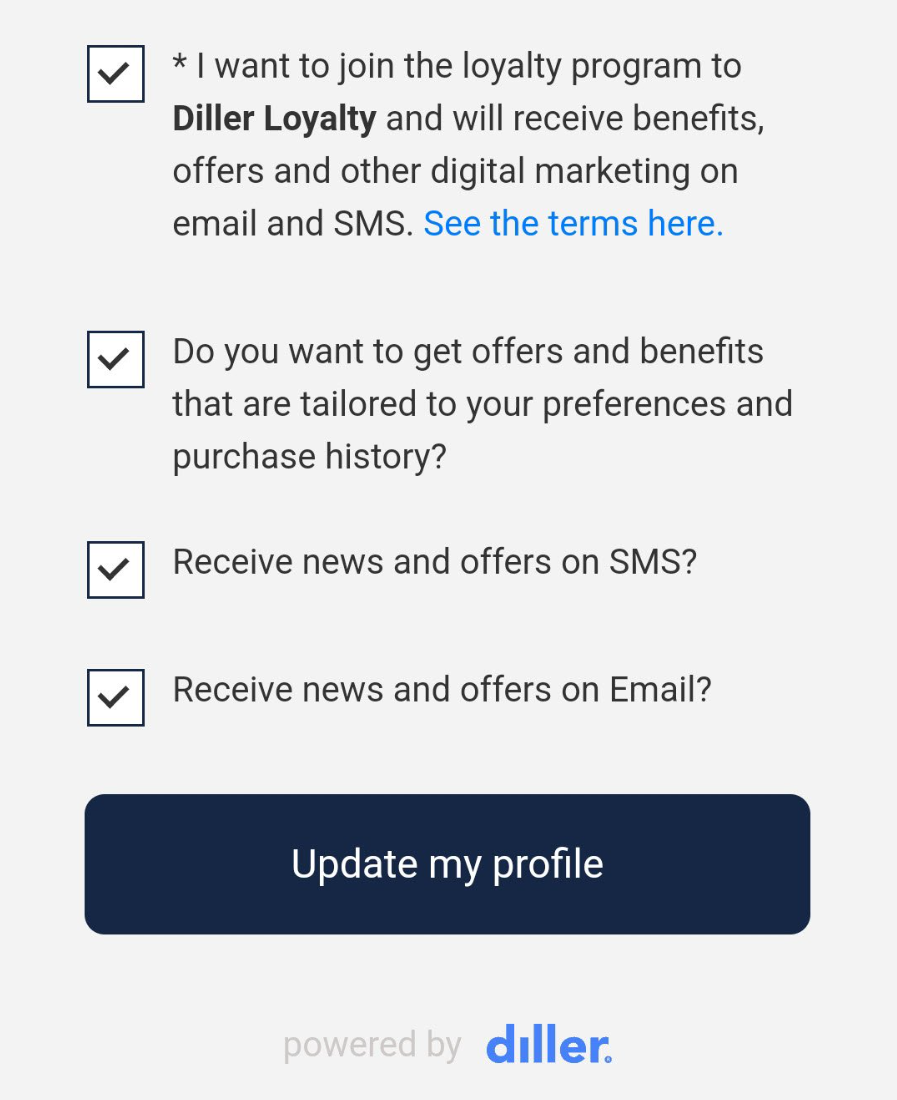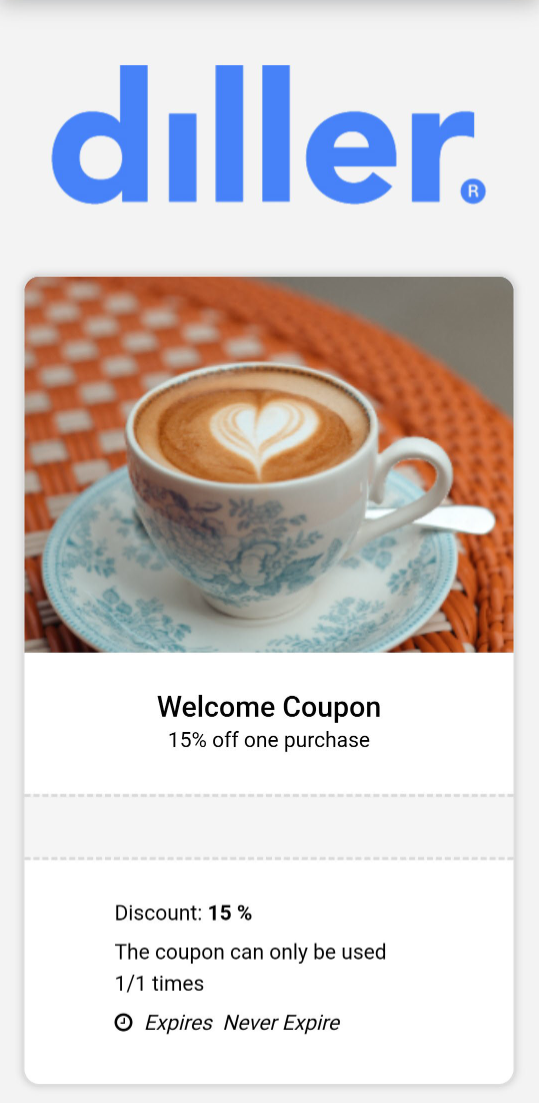How does the member area work?
Learn how the customer's member area (without online store - integration) works.
Customers' member area (on diller.app/) has a unique link for each store, but is most often
Overview of all functions
Members log in with their phone number and password. The password is received in a text message when registering to the loyalty program, and can be changed in the member area.
If they have forgotten their password, they can press the "Forgot password?" button.
The logo can easily be changed under "Our details" in the Diller control panel.
In their member area, members have the option to edit their profile, view their coupons and stamp cards, change their password, and delete their profile.
If the point system is activated, they can see how many points they have accumulated and how many is left until the next member level.
Stamp cards will only be visible in the menu if you have any stamp cards active.
Your profile
Here, the customer can find and change all the information they have provided when registering to the loyalty program. First, it is more basic information such as name, date of birth and address.
Further down on the same page, the member can answer custom questions (segments) that the store has configured, such as "What do you drink?"
Terms and consent are also available here according to the GDPR:
Coupons and Stamp Cards
An example of what a stamp card, as well as coupons, will look like:
The pictures on the stamp cards and coupons can be changed in the control panel, when editing these.
If the cash register integration supports it, the QR code on the stamp card or the coupon (must be activated) can be scanned to register stamps on the stamp card or register the coupon as used.