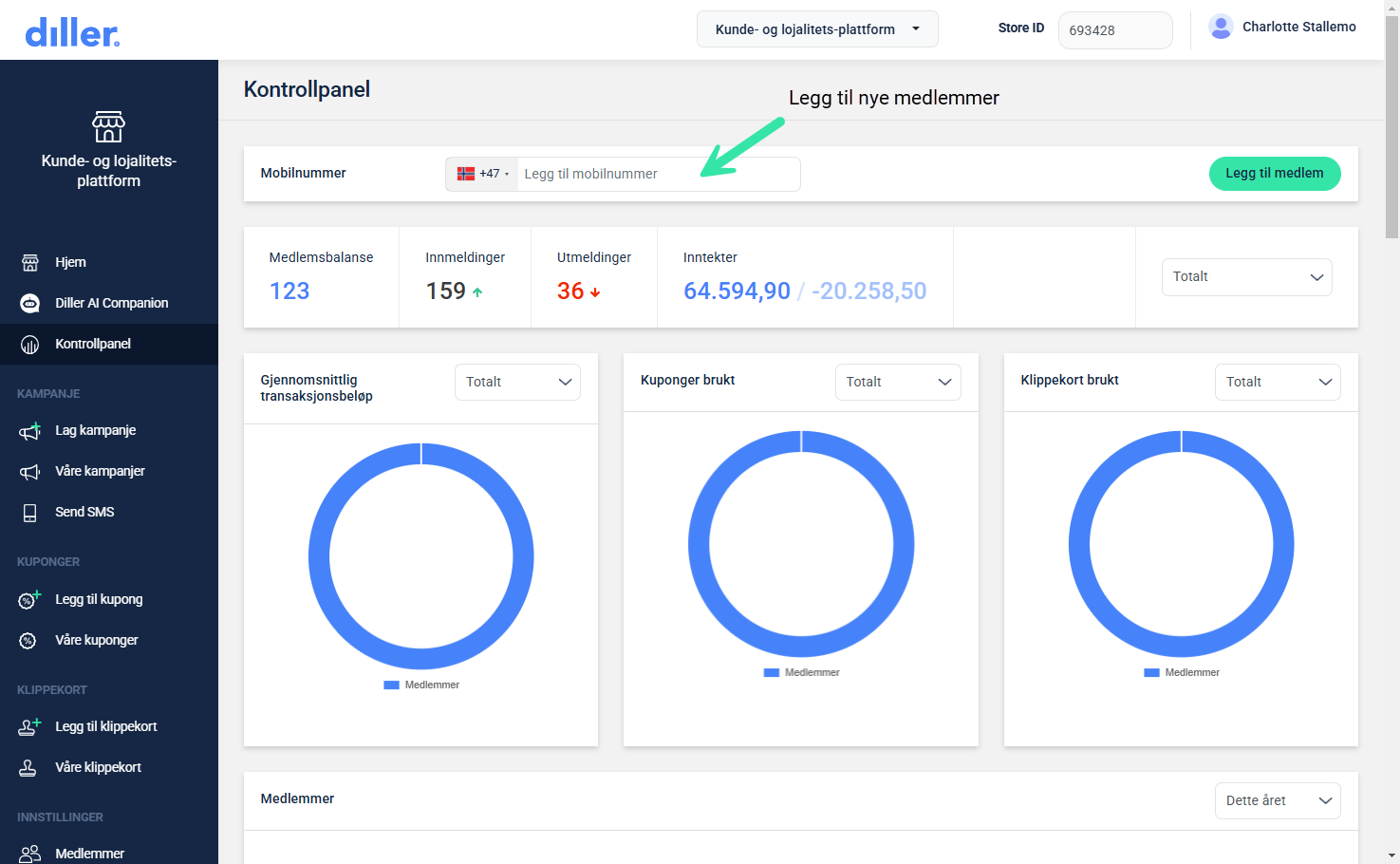How Does the Diller Control Panel Work?
Accessing the Control Panel
If your store has a loyalty program with Diller, you will gain access to a control panel where you can view all information about your members, their interests, and purchase history.
Log in here.
Overview of the Control Panel
When you log in and click on “Control Panel”, you will get quick insights into your loyalty program. Here are some of the key features:
1. Add New Members
At the top of the homepage, you can easily add members using their phone numbers. This is especially useful if you do not have an integration with a cash register system or online store.
2. Member Statistics and Analysis
Get a quick overview of:
Total number of members
New sign-ups and unsubscribes
Total revenue
Used coupons and stamp cards
💡 Tip: You can filter all charts by date to analyze trends over time!
3. Demographic Insights
View the age and gender distribution of your members.
4. Most Active Members
Get a list of the 10 most active members. You can filter the list based on:
Most used coupons and stamp cards
Total transaction amount on your members
Different departments
Different time periods
Want to reward your most loyal customers? Click on “Create campaign” to send exclusive offers directly to your most active members.
5. Members by Departments
See how many members each department has to compare customer engagement across locations.
Do you have questions? Contact us!