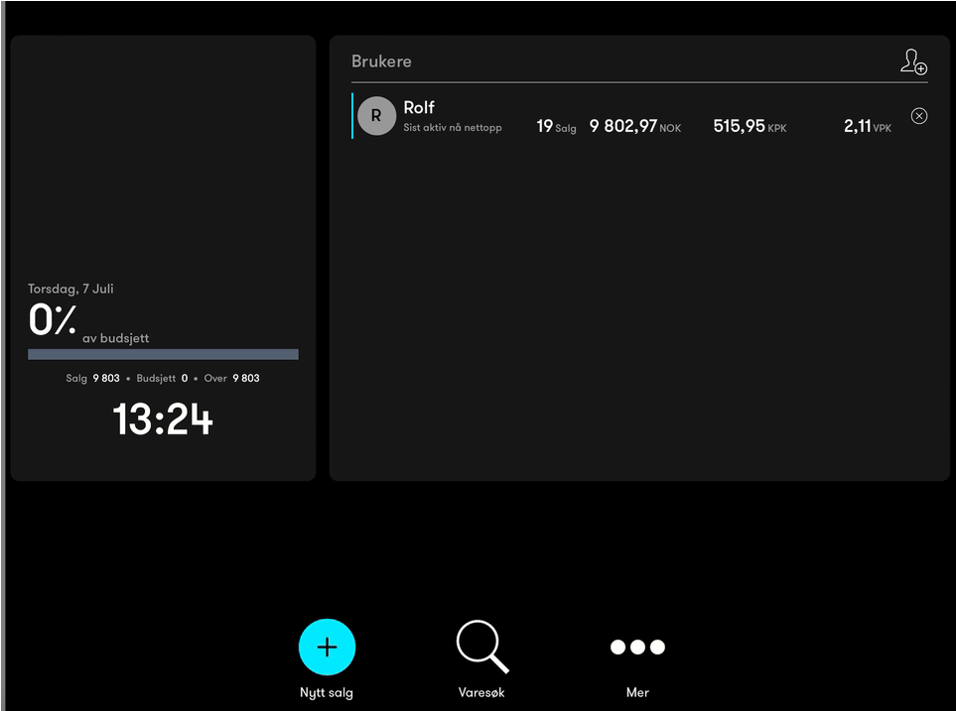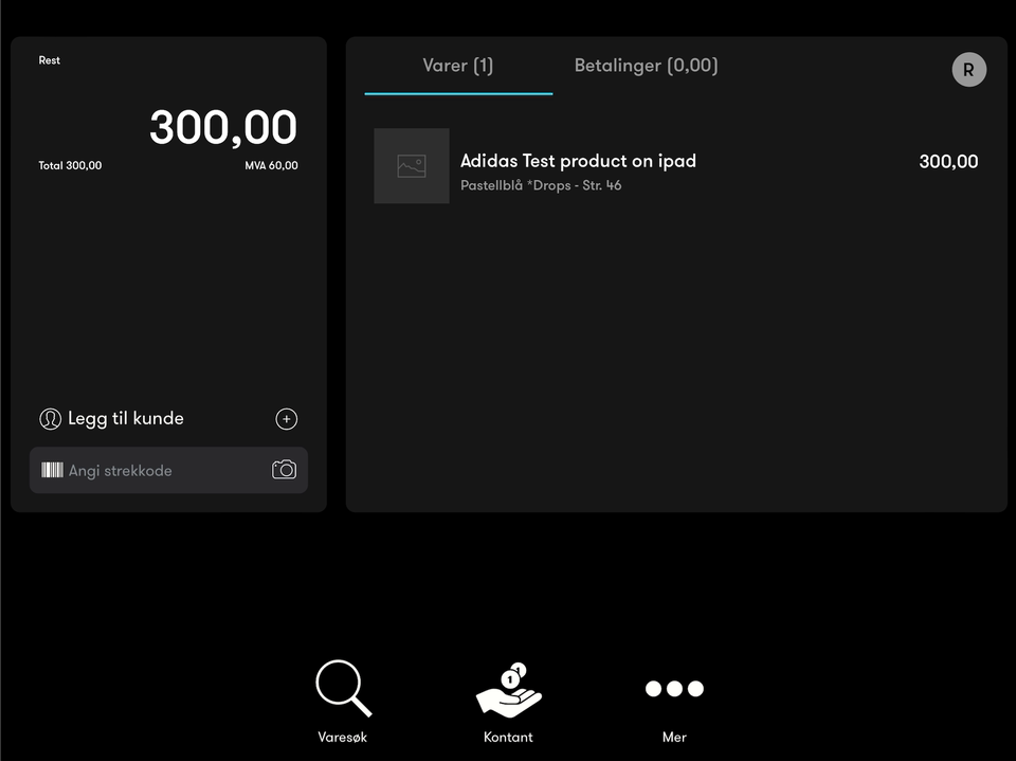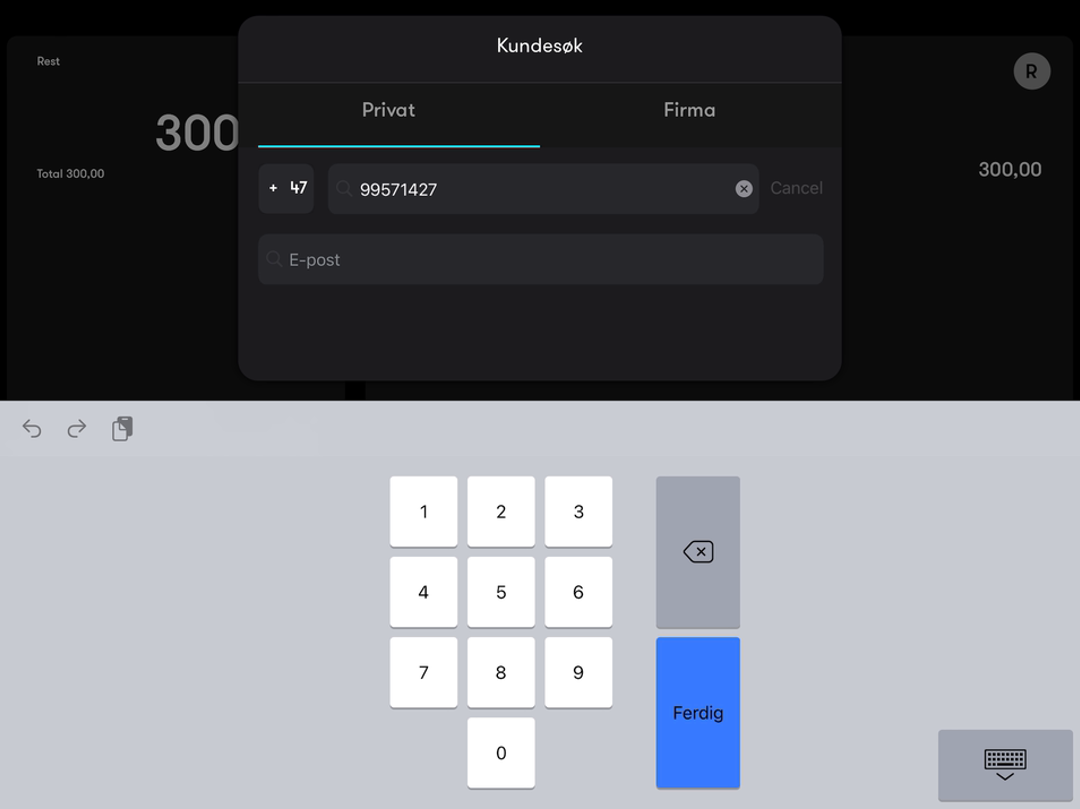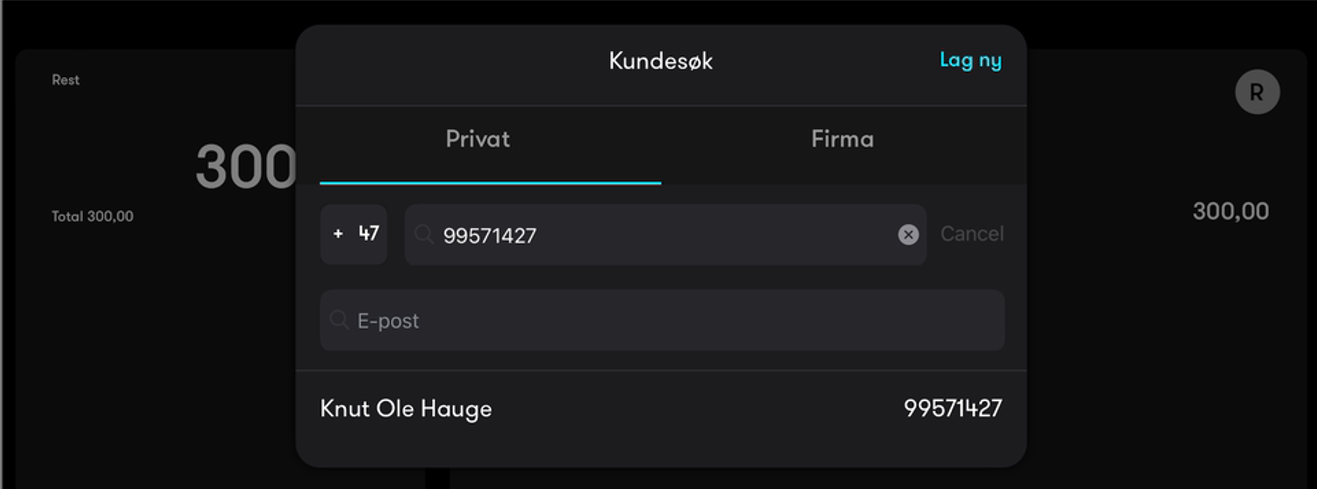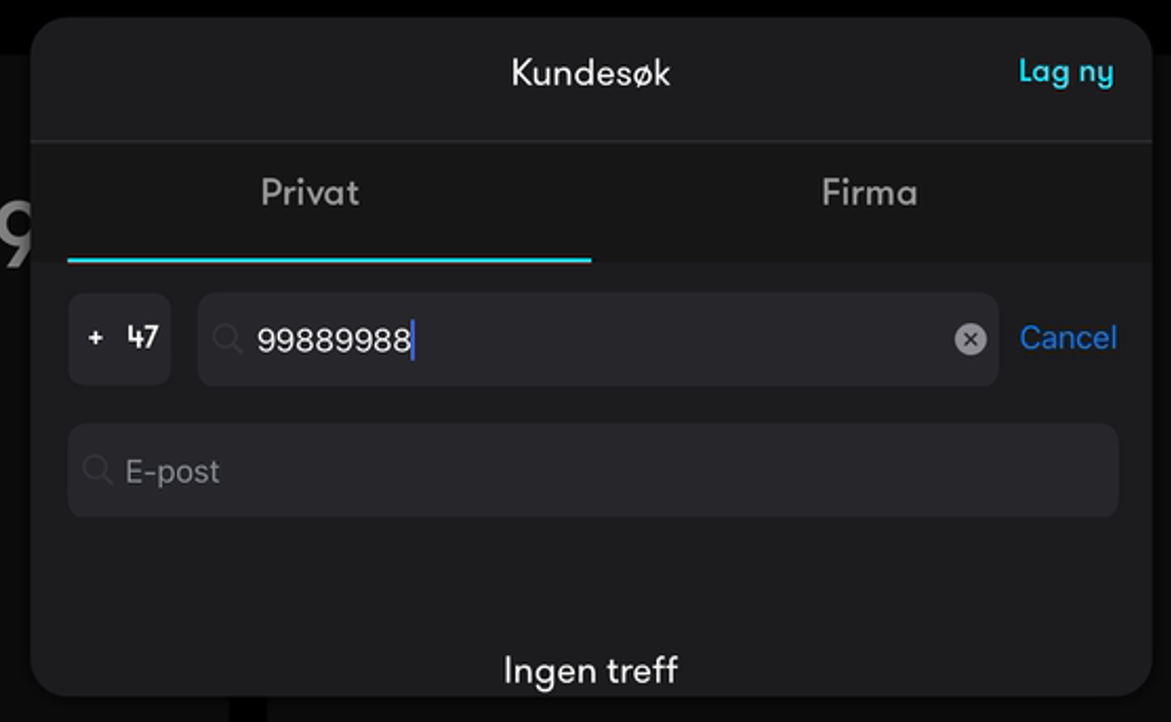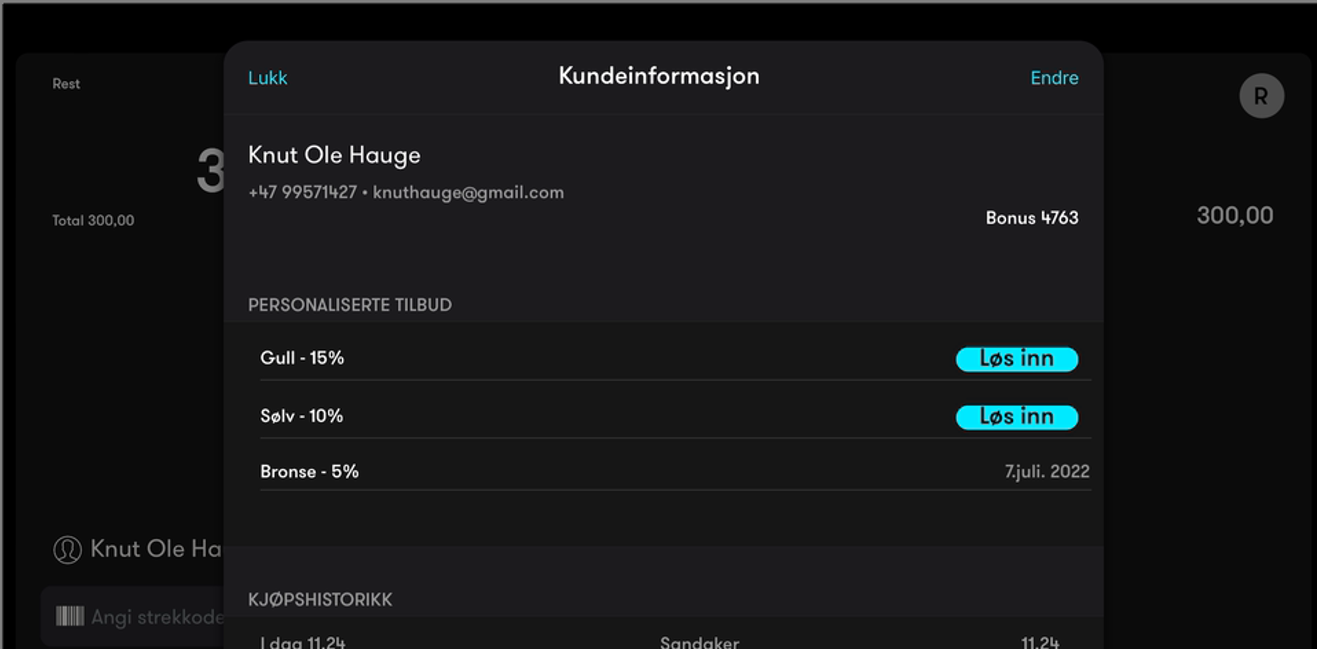How to use the solution at checkout?
Edited
Start "New Sale" as usual by pressing the button for New Sale
Scan or add the goods to the customer
"Look up" customer by pressing "Add customer"
Enter the customer's mobile number and finish with Finish
If the customer is a member, you will get hits with a name here and you can click on the name to select the customer
If the customer has coupons lying around, a % symbol will appear next to the name
Press "Redeem" on the coupon to be used (only one coupon per purchase)
Once the coupon has been added, "Redeem" will change to today's date.
Then press close, if necessary, outside the Customer Information window.
End the sale in the usual way by getting payed 😊
front systems
hvordan bruke front systems for ansatte
Was this article helpful?
Sorry about that! Care to tell us more?