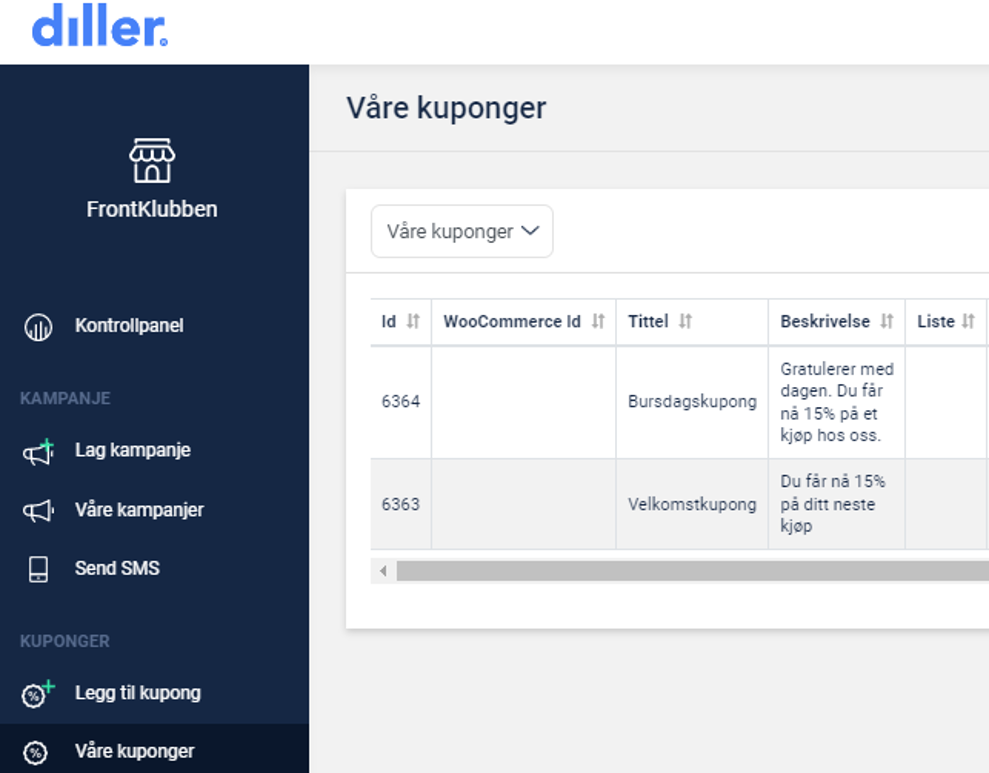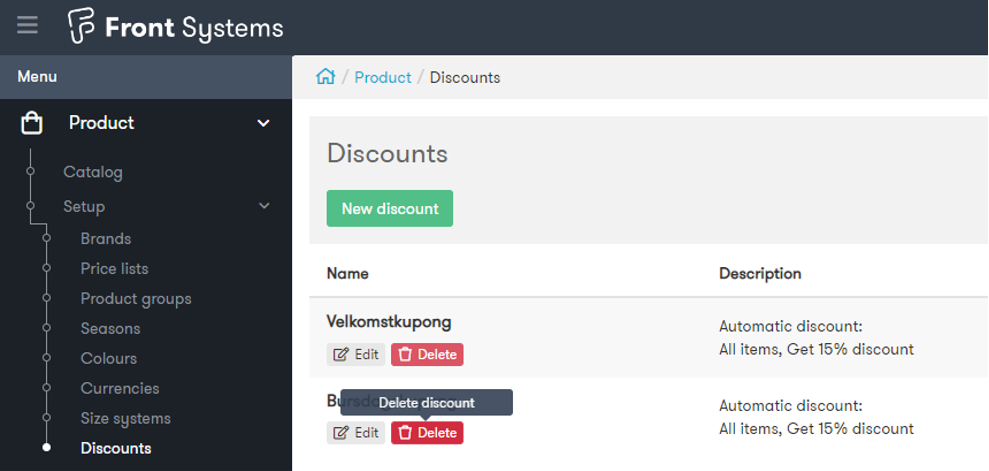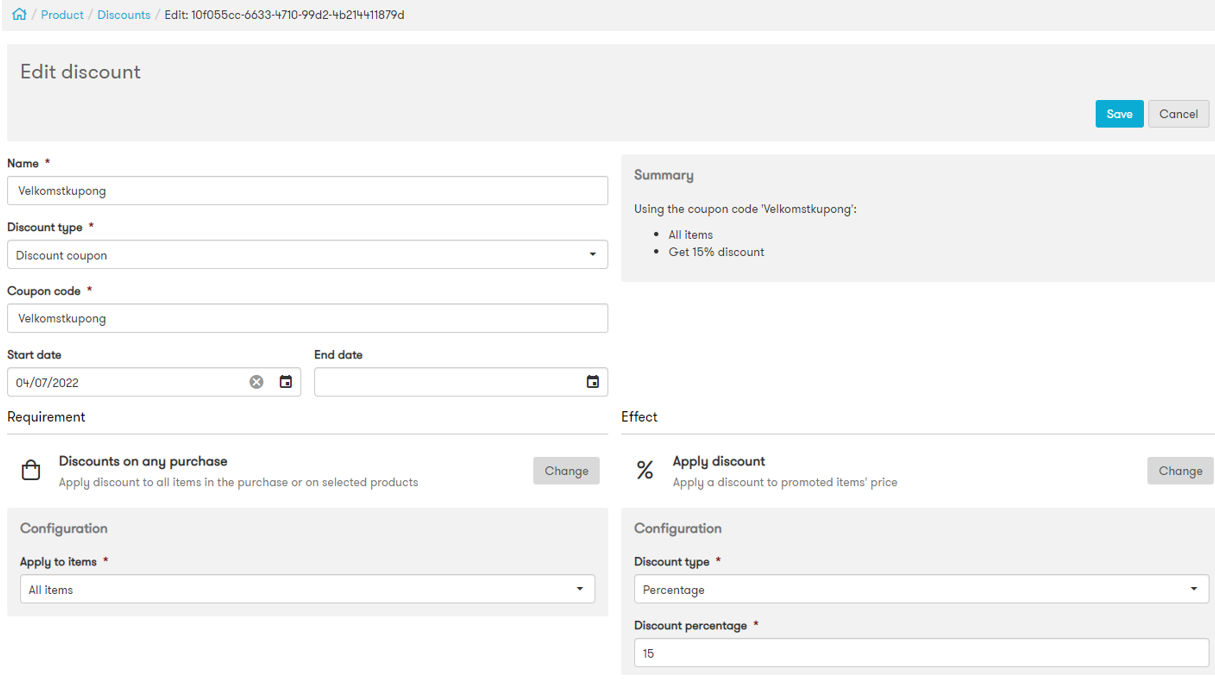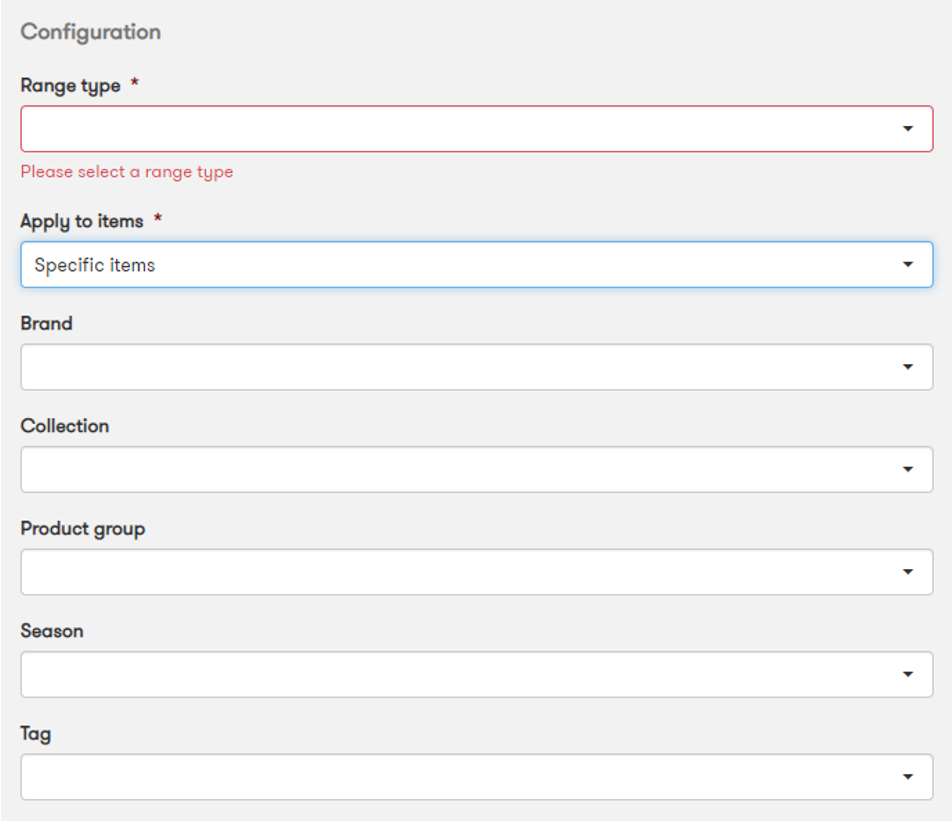Create coupons in Front Systems POS
Edited
Step 1 - Create program and coupons in Diller (control panel)
Step 2 - Create a coupon in Front Systems back end with the same name as Title in Diller.
Go to Setup then select Discounts
NB! Use a coupon type "discount coupon" and add the values you want, here you can also create a tag or category for your goods so that only those with that category get the discount
You can also limit which products get a discount here:
NB! There is no support for stamp cards in Front Systems as of today
frontsystems
front systems
add coupons
Was this article helpful?
Sorry about that! Care to tell us more?