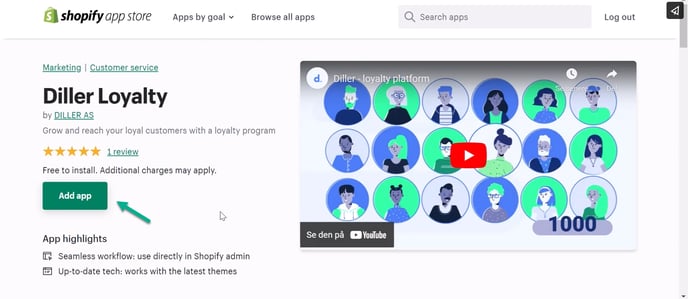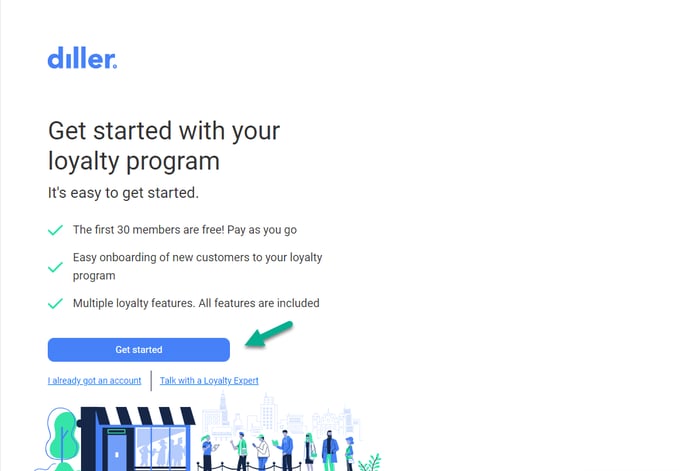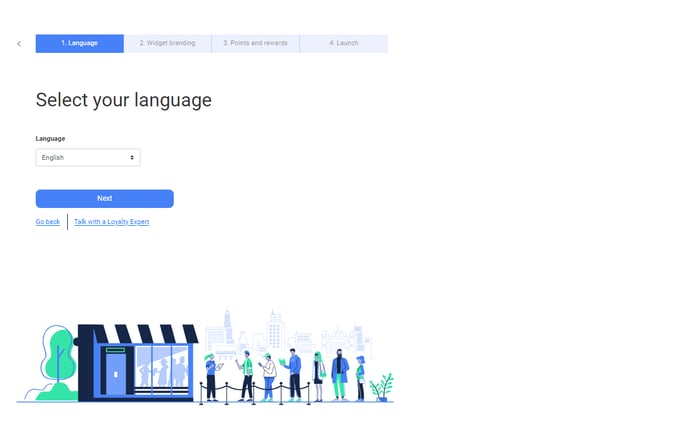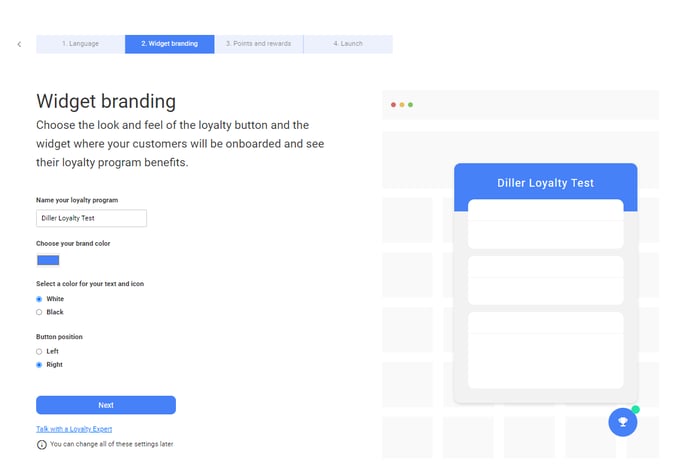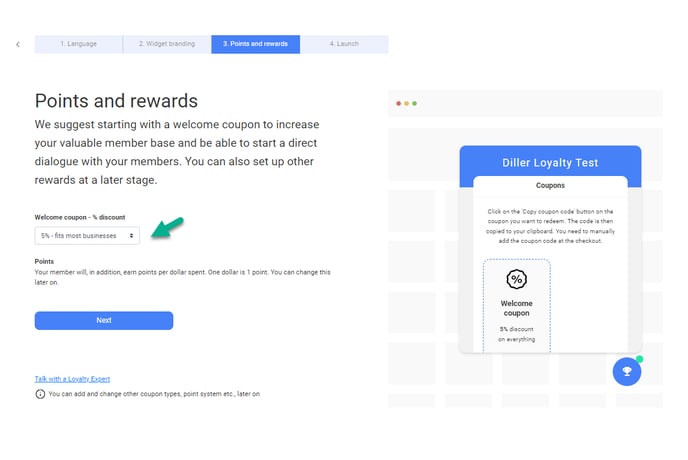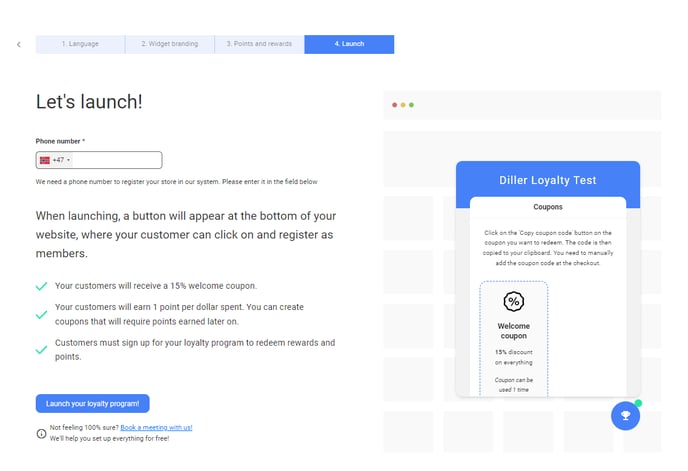How to get started with diller Loyalty for Shopify
In this article we will show you how to get started with the diller Loyalty app for Shopify in 2 quick steps.
Step 1: Install the app
The first step is to install the Diller Loyalty app on your Shopify store. You can find the app in the Shopify app store by searching for "Diller Loyalty".
Once you've found the app you can click the "Add app" button to add it to your store.
Find the app in your Shopify admin and click "Install app".
Step 2: Start the onboarding process
After you've installed the app, you can start a quick 4 - steps onboarding process to create a loyalty program tailored to your business and your customers' need, as well as customize the loyalty program widget to fit your store and brand perfectly.
1. Select Language: In the first step of the onboarding process, you can choose the preferred language for your widget. You can change the text of the widget more in dept later.
2. Widget branding: In the next step you can choose the name of your loyalty program, your primary brand color, the color for the text and icon of the widget, and the button position. There will be more customization options later.
3. Points and rewards: In the third step you can choose your welcome coupon. This is a percentage discount on one purchase that every new member gets when they sign up to your loyalty program, and is highly recommended to give your customers a greater incentive to sign up.
The point system will be activated, and members will start earning one point per dollar spent. However, no rewards will be linked to the point system as of now. This can be added and changed later as desired.
Note! The welcome coupon can only be used once per member. The coupon can also be changed or removed later.
Let's launch!: If needed, add your phone number. Then you can click on the "Launch your loyalty program!" button, and the loyalty program will be live on your webshop. Just like that - quick and easy!
Customers can now register to your loyalty program, and will start earning points for their purchases, as well as will be able to redeem rewards through the Diller Loyalty widget that appears on your Shopify store!
Remember; we offer you a FREE onboarding meeting
Still having trouble with getting started? Our amazing onboarding team can help you get started in only 30 minutes – free of charge! Book a meeting directly in our calendar here.