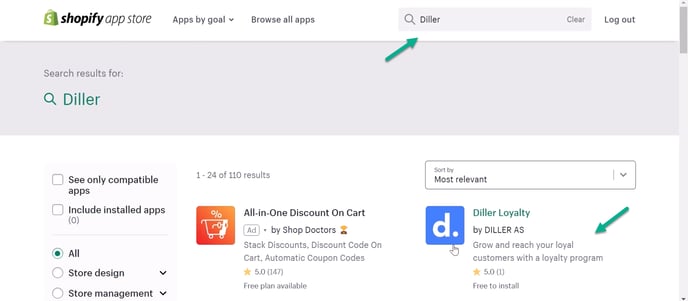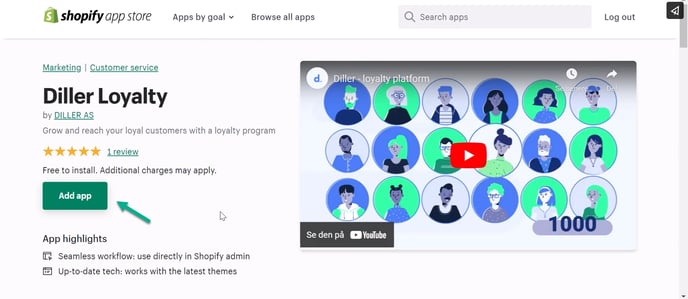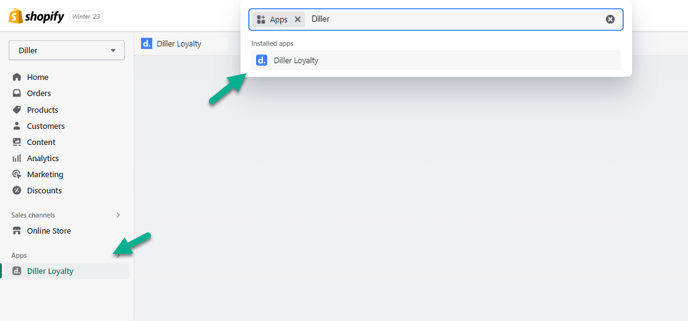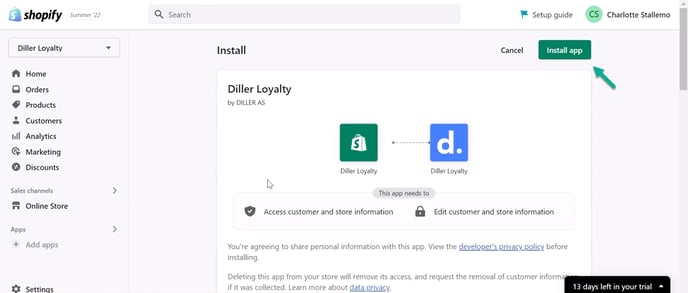How to install diller Loyalty for Shopify
Edited
In this article we will show you how to add and install the diller Loyalty app on your Shopify store.
1. Find the app on the Shopify app store
Go to the Shopify app store and search for diller.
2. Add the app to your store
Click on the Diller Loyalty app, and then click "Add app".
3. Find the Diller Loyalty app on your store
Once the app is added to your store, click on "Apps" and search for diller.
4. Install the app
Install the app on your store.
Shopify
Activate Shopify
integration
ecomerce
Was this article helpful?
Sorry about that! Care to tell us more?