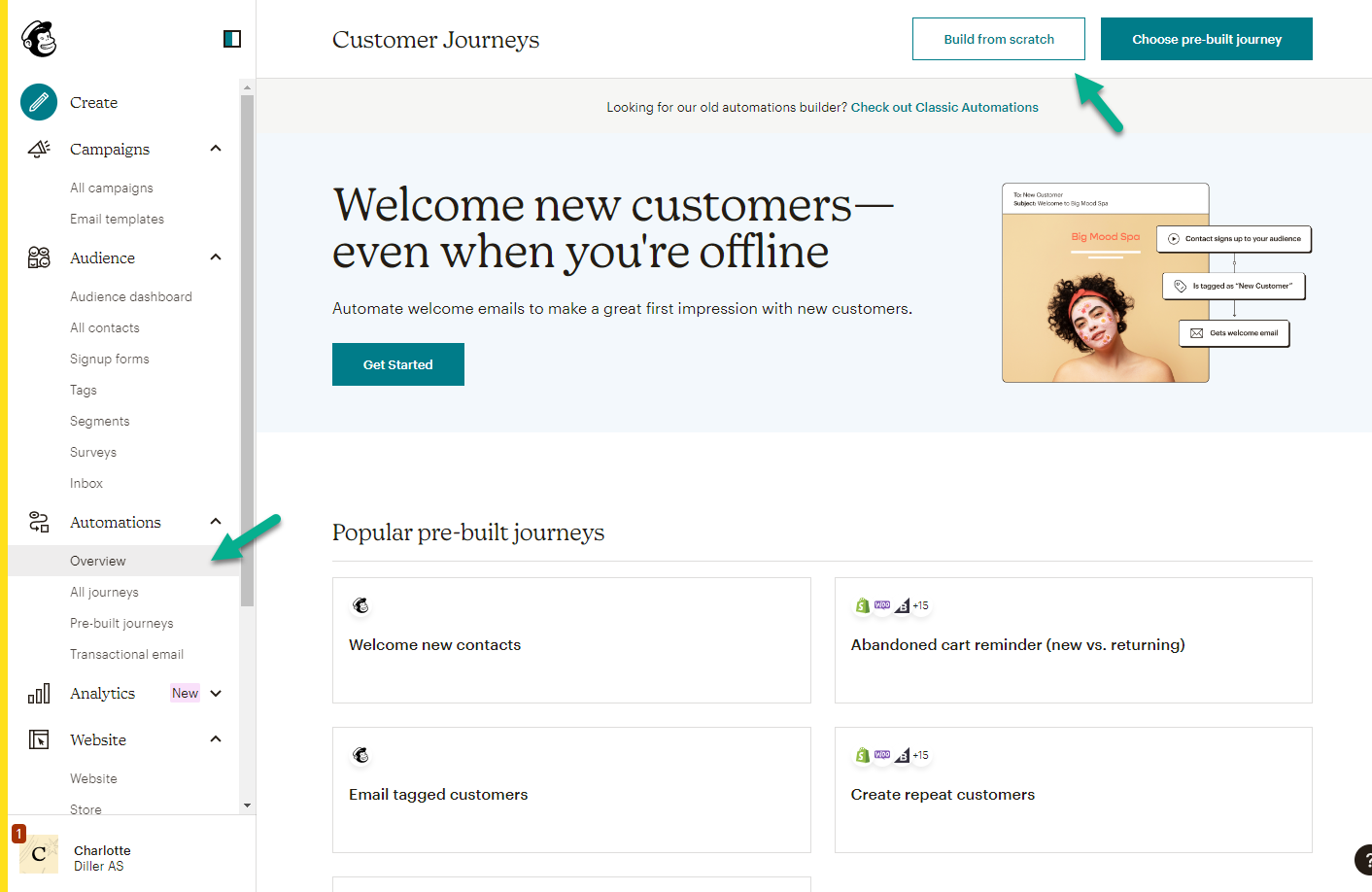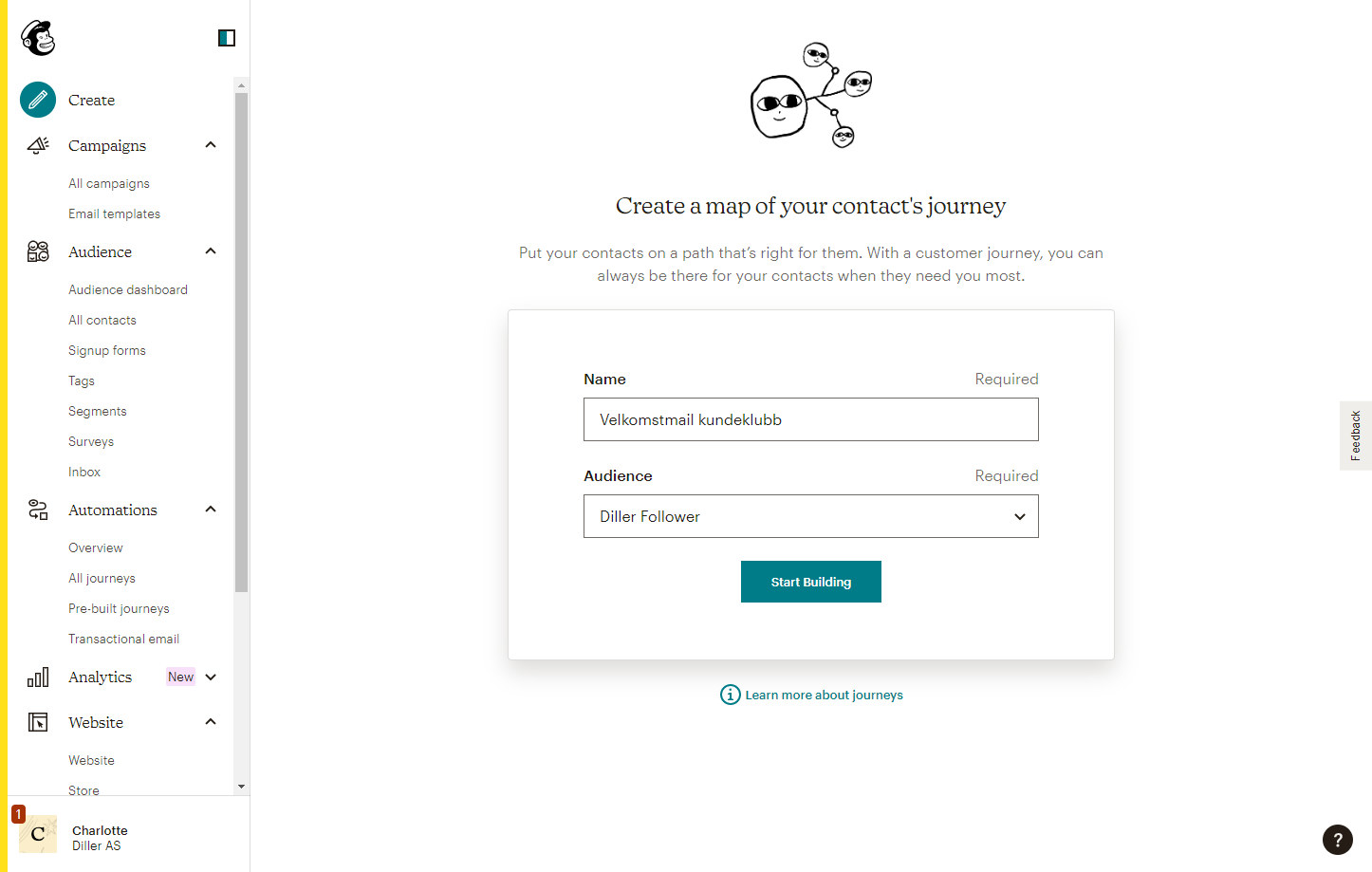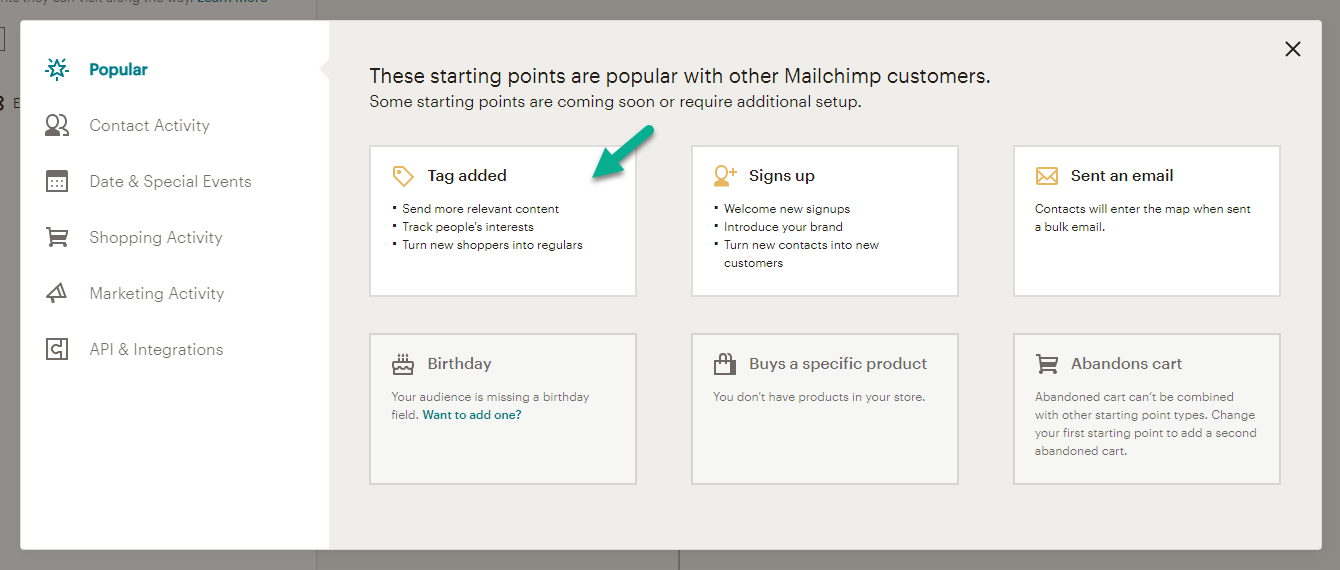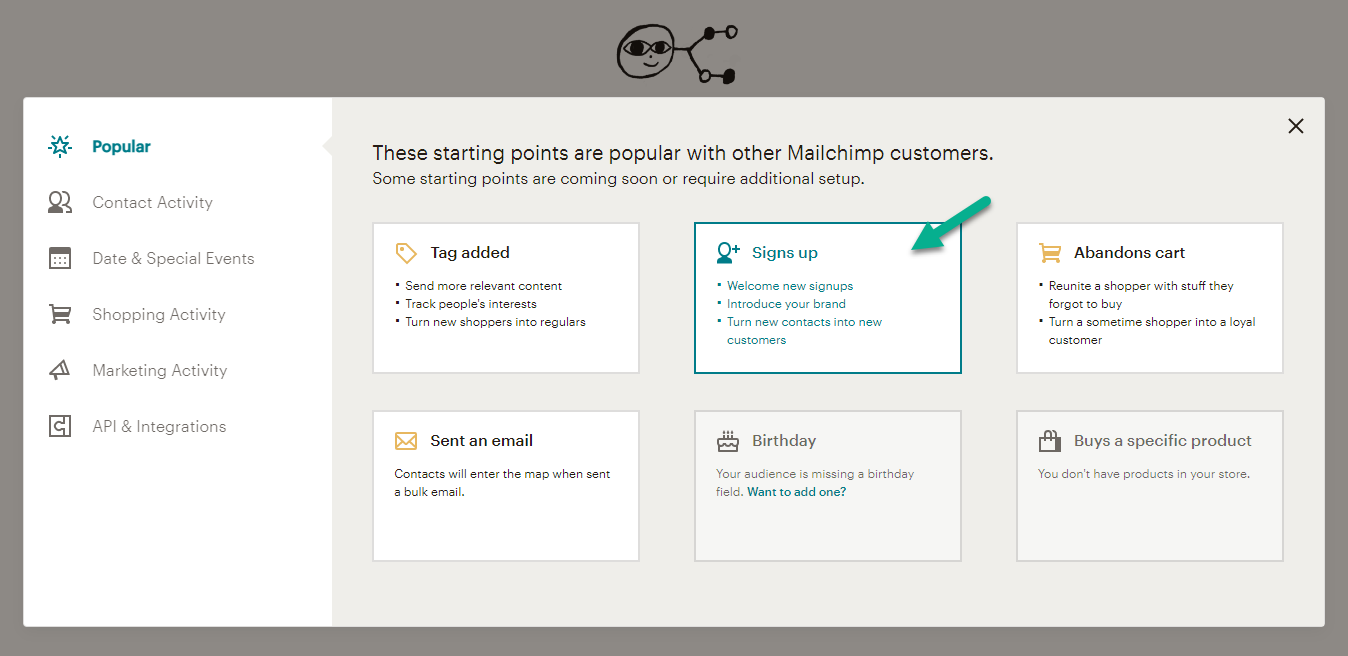How do I set up an automatic welcome email for members in Mailchimp?
In Mailchimp you can create automations where you can, among other things, create a welcome email for your members. Read this article to learn how to set this up.
Log in to your Mailchimp account.
Go to Automations.
Click on "Built from scratch".
Write a name for the automation, and choose which audience it applies to.
Don't you have a separate audience (Diller Followers) for your customer club members?
Click on "Choose a starting point".
Select "Tag added" and press "Save starting point".
Enter the tag that your customer club members receive. Most often this is "Customer Club".
Click on "Save starting point".
Press "Add a journey point" and select "Send email".
Write and design your email.
When you are satisfied with your email, press "Continue" and activate the automation when you are ready.
NB! Remember to test the automation once it's activated, to make sure everything works the way you want it to! You can also use this method even if you have a separate audience for your members.
Do you have a separate audience (Diller Followers) for your customer club members?
Press "Choose a starting point".
Select "Signs up" and press "Save starting point".
Press "Add a journey point" and select "Send email".
Write and design your email.
When you are satisfied with your email, press "Continue" and activate the automation when you are ready.
NB! Remember to test the automation once it's activated, to make sure everything works the way you want it to!