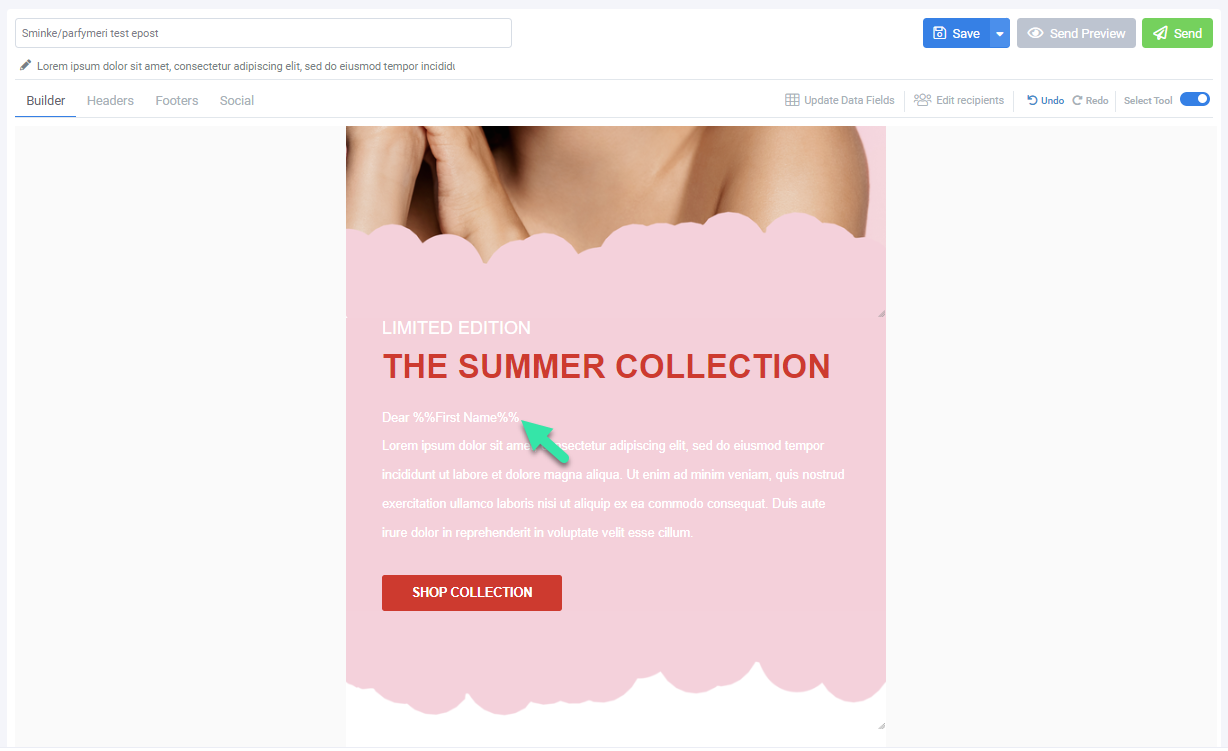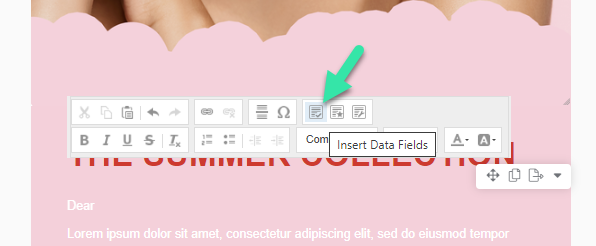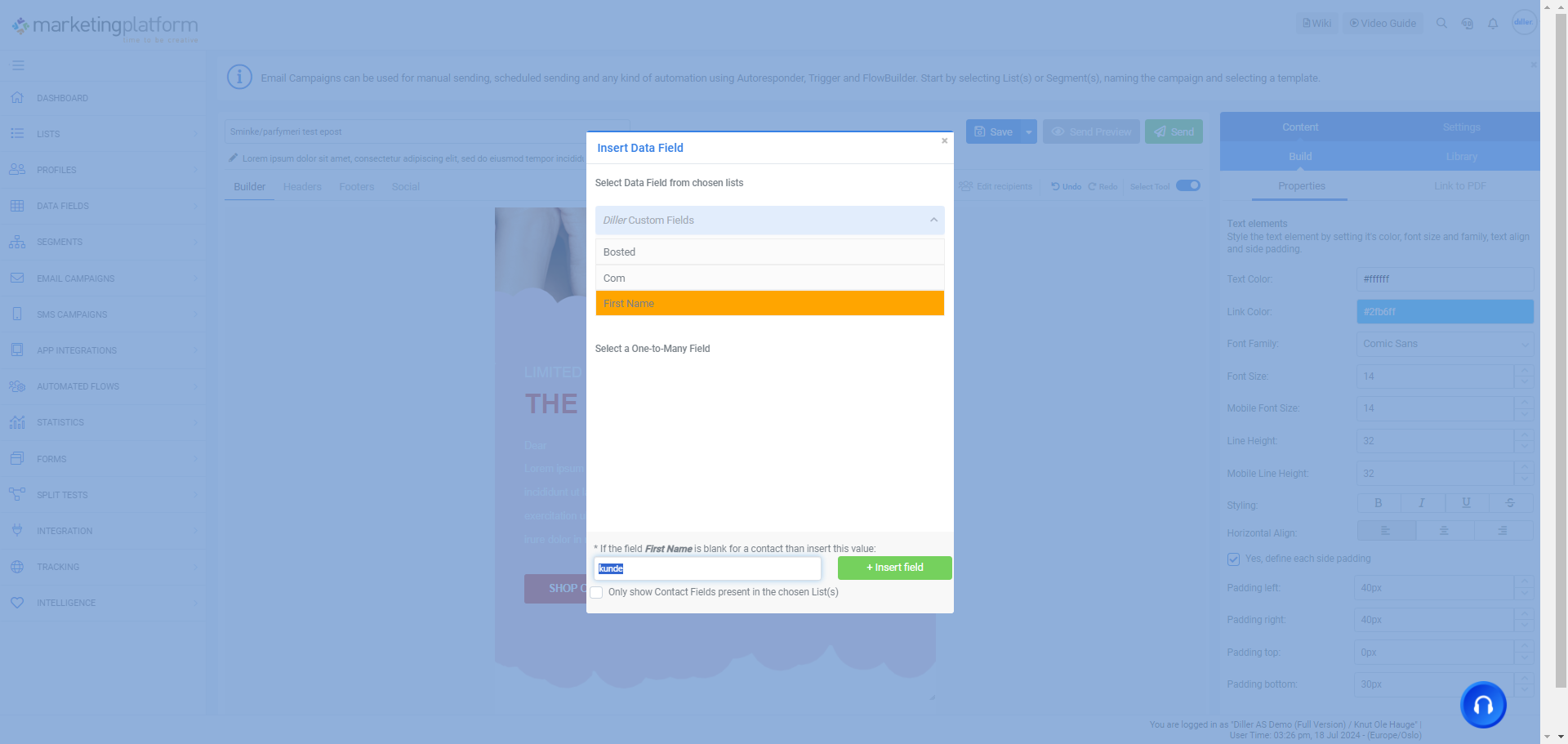MarketingPlatform: Insert General Data Fields in an Email Campaign
In MarketingPlatform, it is easy and clear to merge fields such as first name and other personal information from each recipient's profile into a campaign. This makes your emails more personal, and the recipient will feel closer to you as the sender.
Insert first name of your recipients
Greet your recipients in a proper way. Even though the recipient is aware that they are receiving a newsletter sent to many, a personal greeting still helps strengthen the bond between your company and your recipients. It also gives the impression that the upcoming newsletters will be characterized by a certain degree of personalization and tailored content.
Insert the data field
Note where in your text you want to insert the data field, select 'Insert Data Fields' and find the data field you want to merge in.
Many companies merge the first name of their contacts, but you can merge any field.
You can advantageously insert a value we can fall back on if it happens that a recipient does not have a first name in their data field. It could be, for example, "Dear customer".