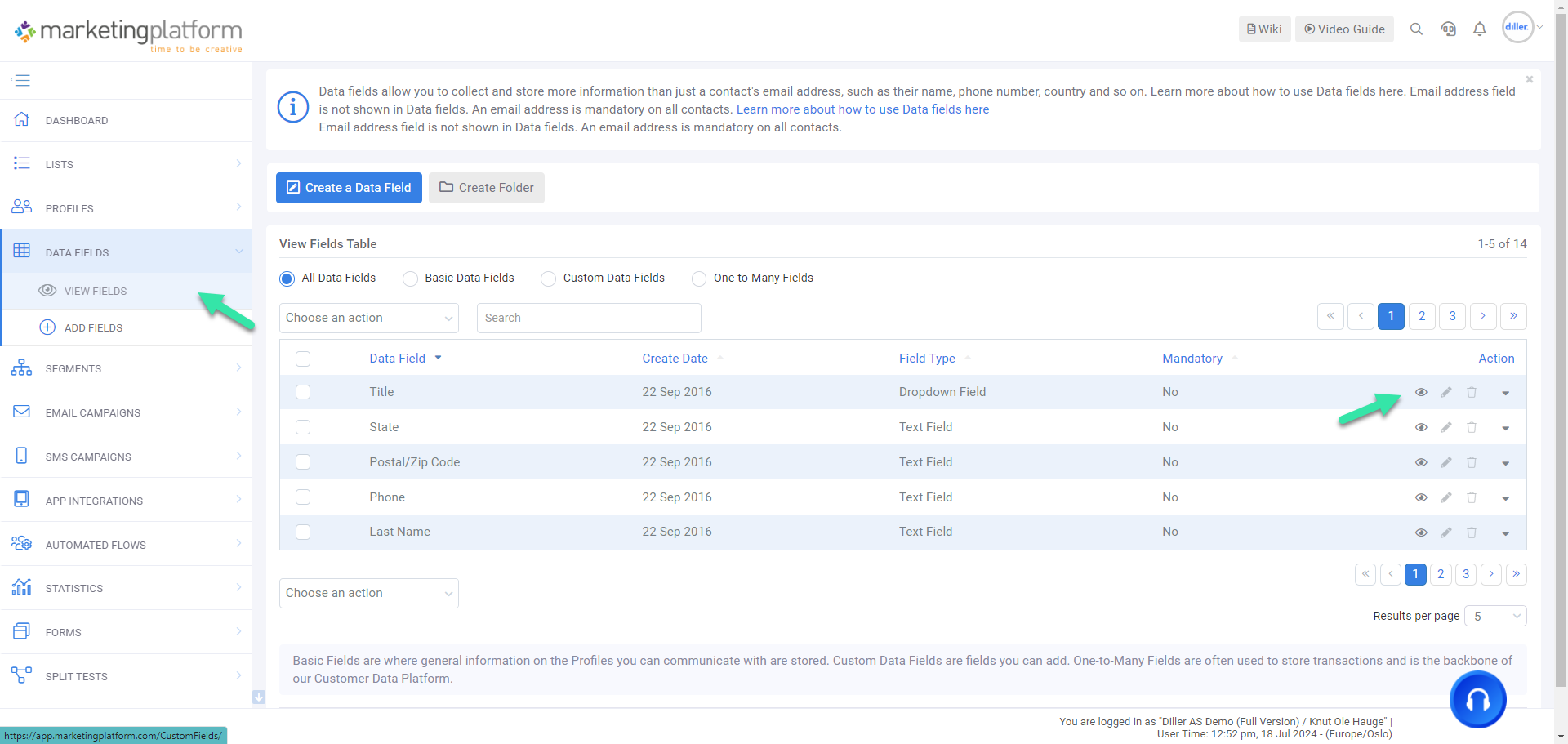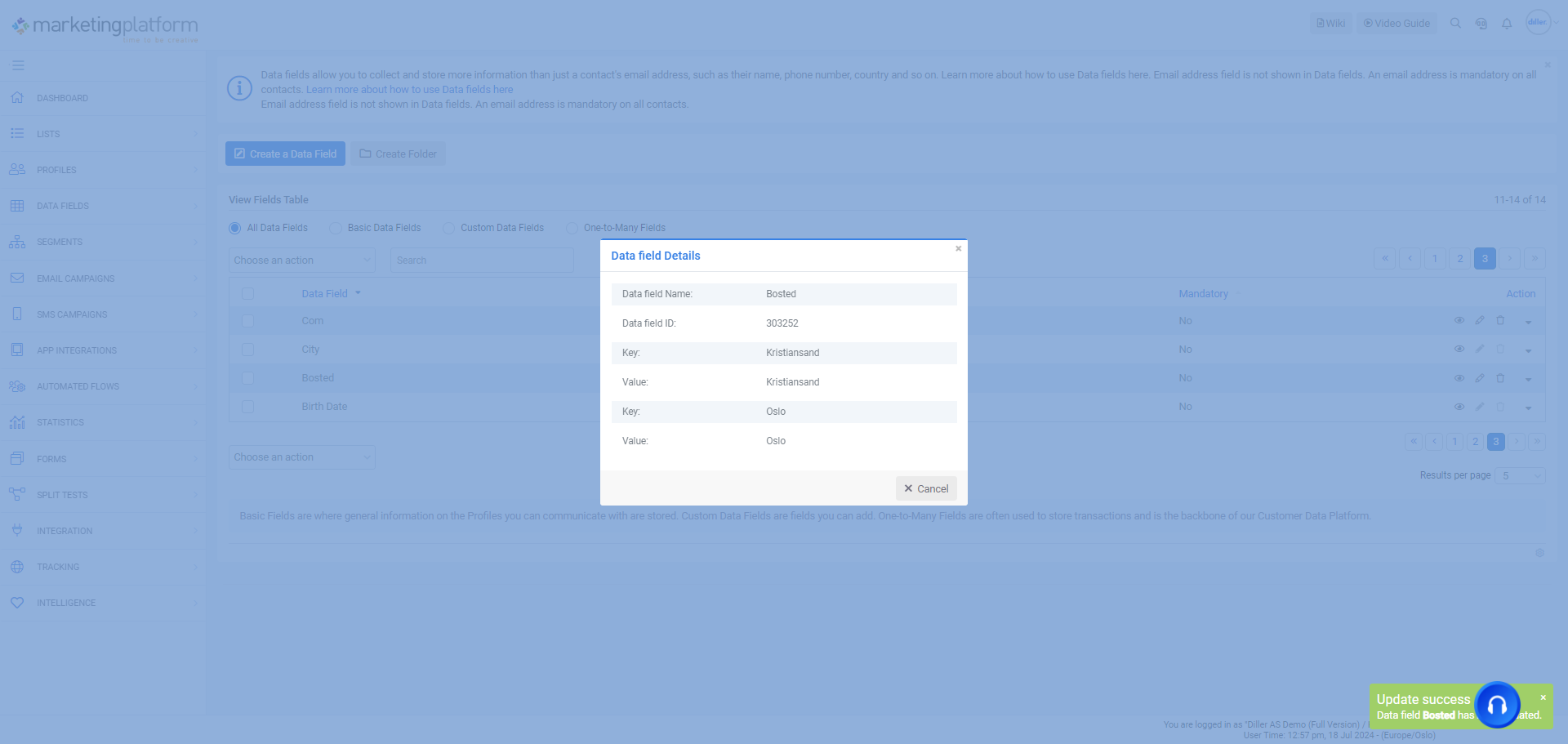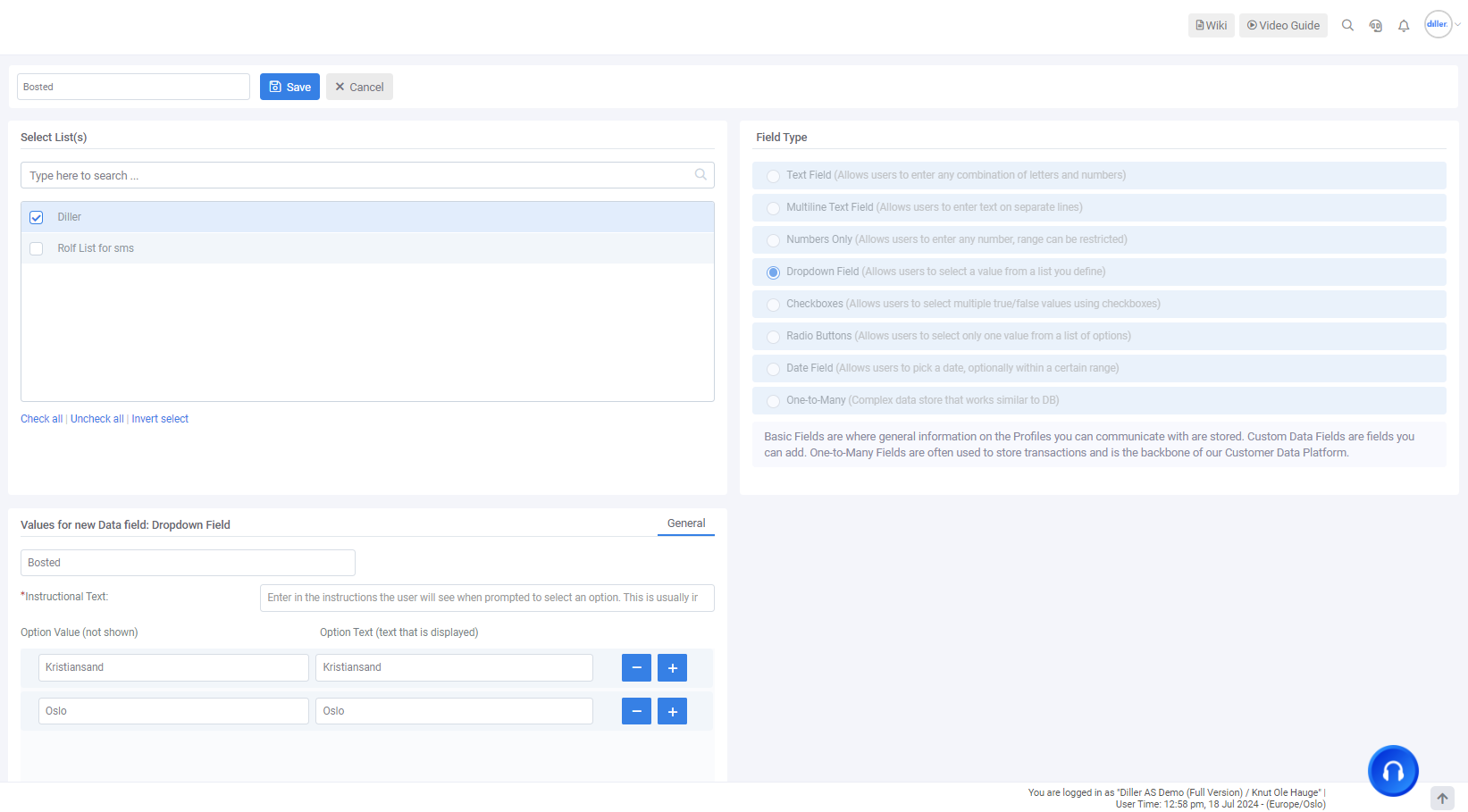MarketingPlatform: Find, Edit, or Delete a Data Field
Find your data fields in the menu on the left, under "Contact Fields" -> "View Fields". Here you will get an overview of either all your data fields, our standard fields, or your custom data fields.
As always, on the far right, you have a range of options. From here, you can either view, edit, or delete the field. You can only delete your custom fields - not our standard fields.
View Contact Field
When you click on "View," you will see the details of the data field. For example, the data field's name, data field's ID, and which values are associated with the data field. In the example below, you can see which values are stored in the location data field.
If you need to edit which values (here location) your contacts can choose, simply click on "Edit" in the overview. You cannot change the field to a different type of field, but you can correct spelling errors, add, or remove values.
You can also delete one of your custom contact fields at any time. However, be very careful that it is not a field you use elsewhere in the system - for example, in a form.