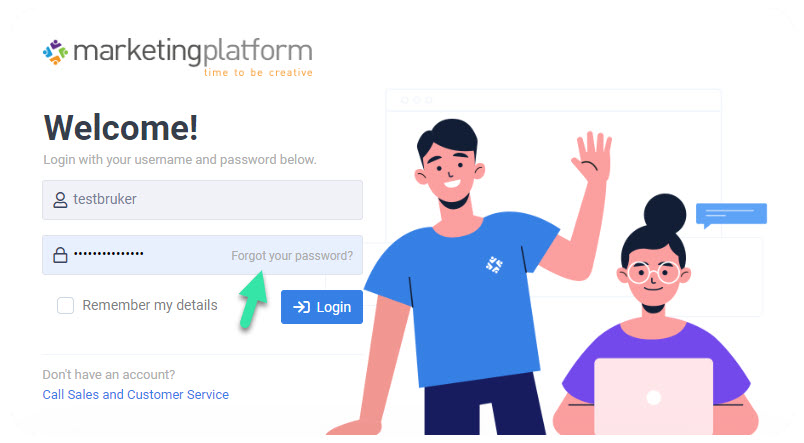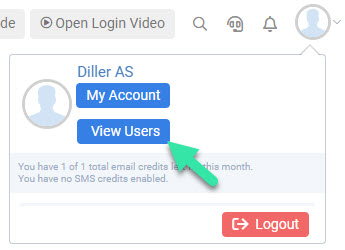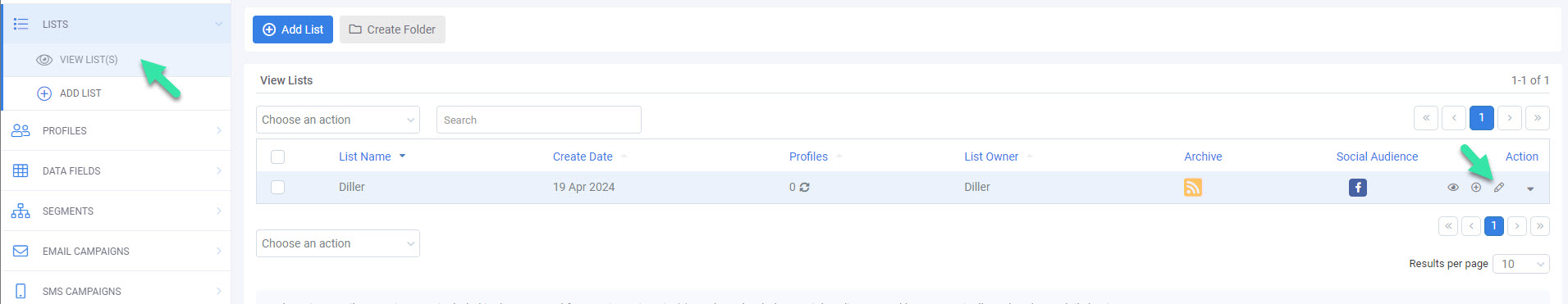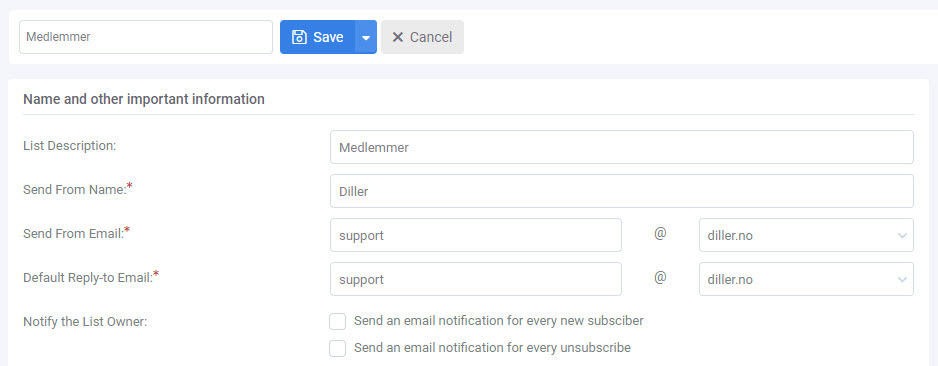Welcome to Marketing Platform!
We are very pleased that you have chosen Marketing Platform as part of your Diller solution. Here we will help you get started with the platform.
Getting Started
Log in
Click here to log in to your account.
You can find your username in the email you received.Create a new password
The first time you log in, you need to create a new password by clicking on the "Forgot Your Password" function.
Complete the setup
Once logged in, click on your profile at the top right.
Then click on "View users".
Click on the key icon to the right of your profile to log in and start using the platform.
Update key information
Go to "Lists" and then "View lists", edit the list named Diller.
Update sender name, sender email, and the email to which all replies should be sent.
Avoid the spam filter
To ensure good delivery of your campaigns, we recommend setting up SPF, DKIM, and a custom return path. Follow these step-by-step guides on how to set up the relevant records:
Get the most out of Marketing Platform
For assistance, as well as tactical and strategic tips, check out:
Here you will find useful content and videos to help you elevate your omnichannel communication to the next level.
Other relevant information
Please note that by logging into Marketing Platform using the URL mentioned above, you accept:
Marketing Platform's terms and conditions.
That your company has permission to send marketing communications.
That your profiles have consented to receive email marketing from your company.
Do you have any questions? Contact our support team:
Email: support@diller.no
Phone: +47 33 99 75 40
We look forward to assisting you!