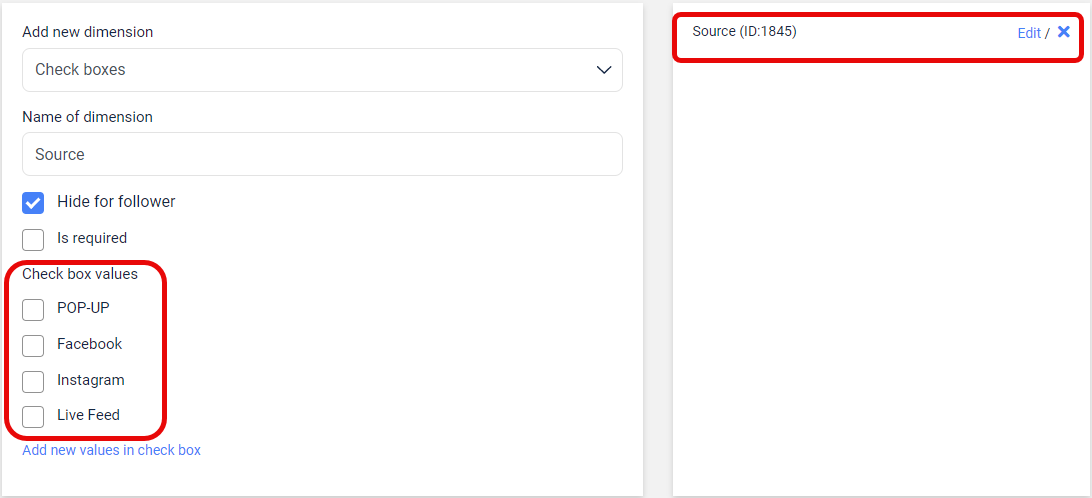How to use a hidden segment in your subscription URL?
In version 2.4 and above of Diller Loyalty you are abel to add/use hidden segments in the URL for your subscribers.
Why
This can, for example, be used to find out where a customer is recruited from. If you have a pop-up on the website, or if you share a link on social media, then you can get a more precise source of where they came from.
It can also be a shared link to a company or organization that has its own discount agreement where you can get added to a hidden segment that gives them access to discount codes you have agreed in advance.
How
Ensure to create the Dimension(s) you want in the control panel. This is done under Memberbase -> Dimensions (see separate FAQ on how to create Dimensions)
Log in to WP-Admin on your website and click on re-connect to ensure that all the latest settings have been uplaoded to your website.
New segments, departments, etc. are only sent to the website when you click on Reconnect
In the list of your dimentions, there is an (ID:xxx) at the end. We will use this in the URL.
Now we will create a subscribtion URL where we use the ID 1845 in the illustration above, and the source Live Feed.
To link to the source we use the following formating:
dim[dimetion ID][position in the URL]Source: POP-UP will be dim[1845][0]
Source: Facebook will be dim[1845][1] if used after the first one, or [0] if used alone.
So when you want to use more than one parameter in the same URL then you increase the number for each dimetioon you add. This is regardless of the position in the list itself. We join them with the & symbol.
Now we will make a URL with both "POP-UP" and "Live Feed". The process is as follows:
First we combine the dimetions:
dim[1845][0]=POP-UP&dim[1845][1]=Live+FeedDownload DevToys (from Microsoft), or a similar software to make a Base64 encoding of the string.
E.g.: dim[1845][0]=POP-UP&dim[1845][1]=Live+Feed
will then become:
ZGltWzE4NDVdWzBdPVBPUC1VUCZkaW1bMTg0NV1bMV09TGl2ZStGZWVkNow we can combine the full URL:
https://<your domain>/subscription/?ZGltWzE4NDVdWzBdPVBPUC1VUCZkaW1bMTg0NV1bMV09TGl2ZStGZWVkThis URL is very long so we recommend to shorten it. You can then use bit.ly, tiny.url, or ask Diller Support for a short version of your URL.
Our URL shortener gives a string of max 20 symbols: E.g. https://cpn.is/snDE