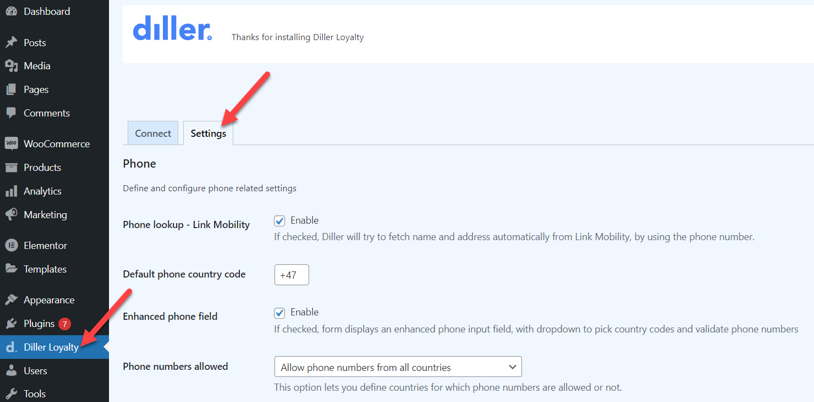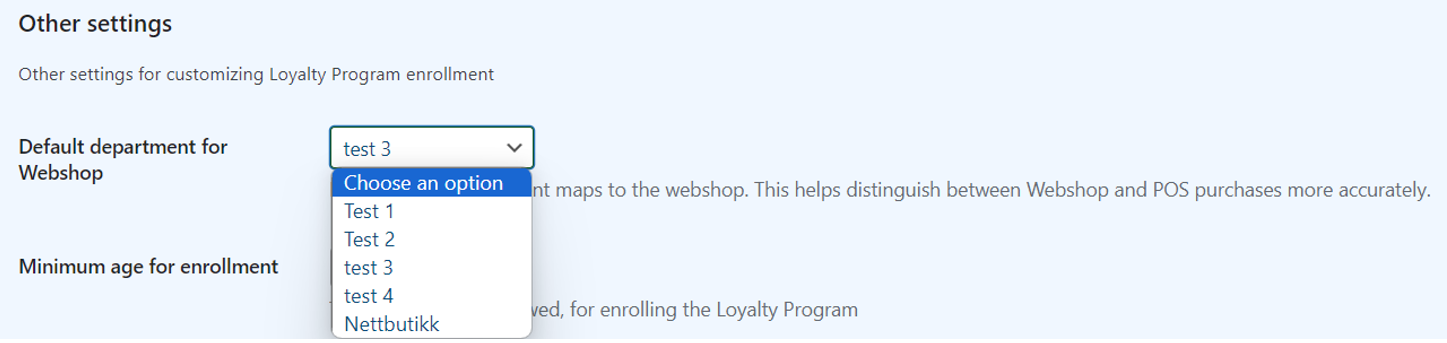Activate department for the online store in woocomerce
Edited
From release 2.4, you can now add a separate department for those who register via the website, and so that purchases on the website are tagged against this department.
Go to "Diller Loyalty" plugin --> then press Settings
Scroll down until you find "Other settings" and select the desired department from the drop-down menu:
Click on save when you have selected.
This department will then receive all sales from the online store, as well as all customers who register via checkout / shopping basket.
woocomerce
avdeling
word press
Was this article helpful?
Sorry about that! Care to tell us more?