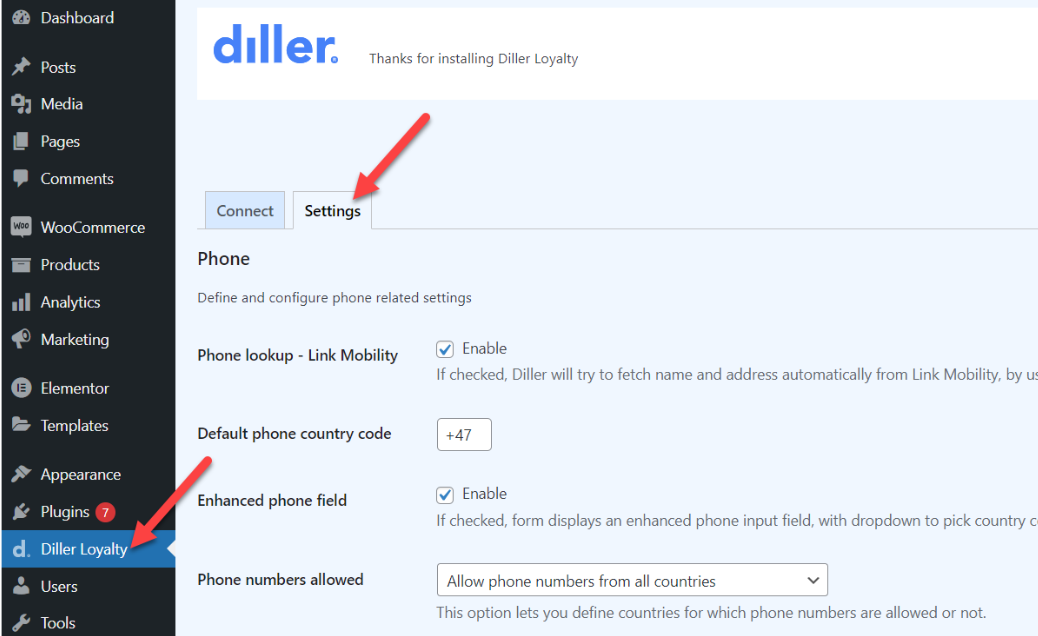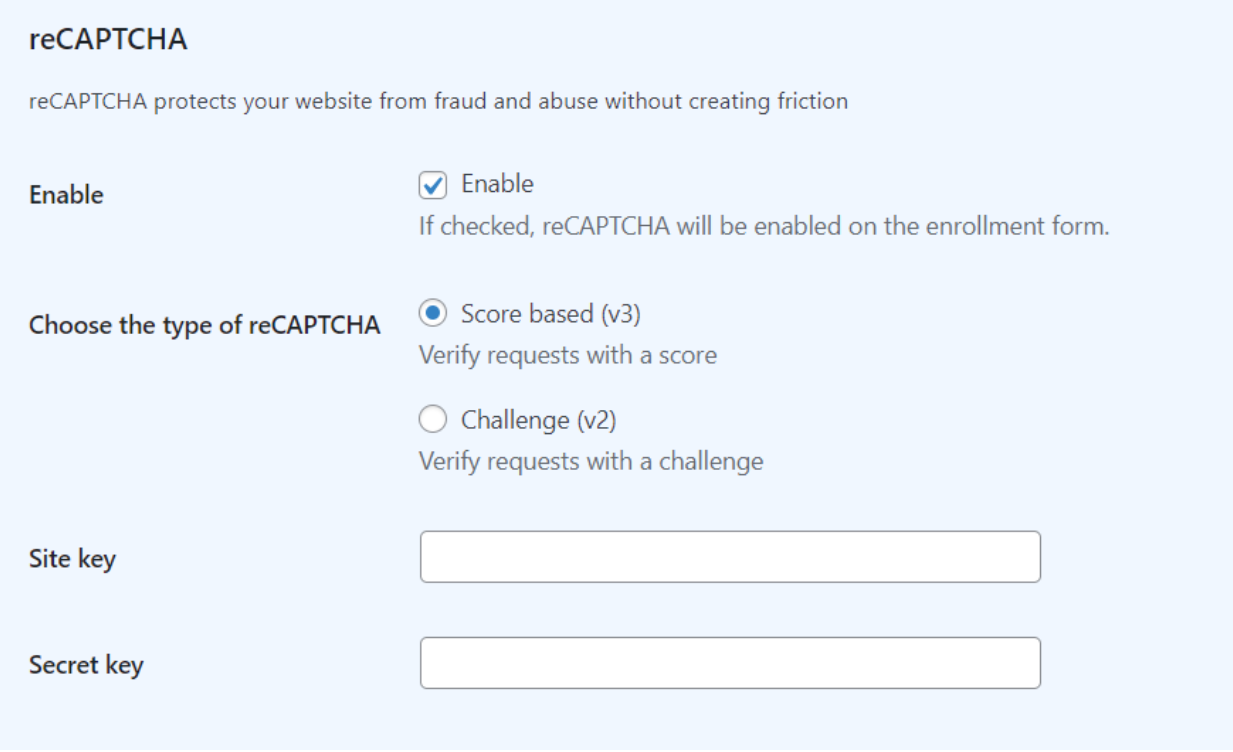Turn on reCaptcha for the registration form on the website
To avoid bots running wild on your page to generate many new members and woocomerce accounts on a large scale, you can turn on reCaptcha to get help checking if there is a person behind the registration.
This is new from release 2.4 of Diller Loyalty on woocomerce.
When the plugin is updated to the latest version.
Go to "Diller Loyalty" and select the Settings tab.
Scroll down until you find "reCAPTCHA" and fill in the form.
We recommend using v3 of reCaptcha, then customers do not have to deal with it. Google will then use its algorithms to check whether a person is trying to register.
You will find information on how to set up your own reCapthca agreement with Google here:: https://www.google.com/recaptcha/about/Once you have created an account, copy the Site Key and Secrect Key to the settings in the Diller Loyalty plugin and click on save