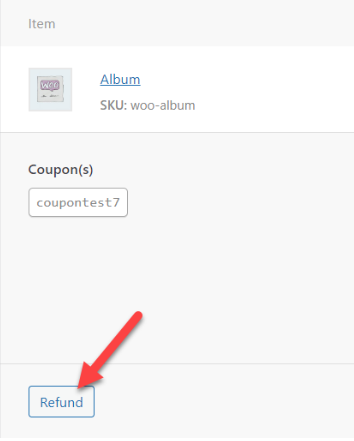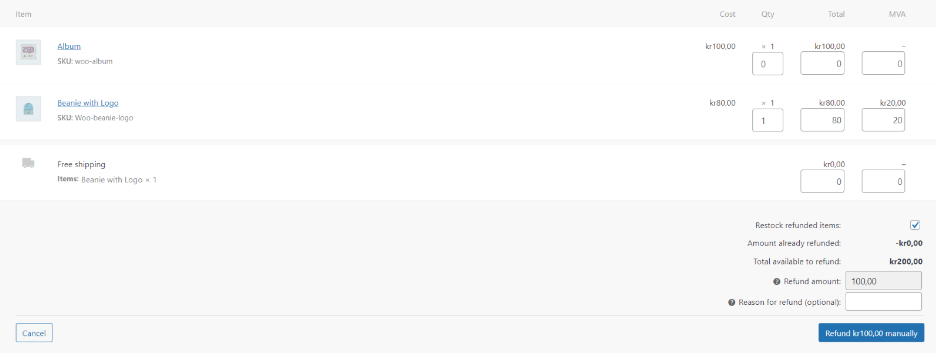How to give/make a partial refund on a woocommerce order
Edited
This applies from release 2.4 of Diller Loyalty and above
Look up the order partial refund is to be made via Woocommerce -> Orders and select «Refund»
Then choose which product(s) are to be refunded and choose «Refund manually»
The member is then automatically deducted points corresponding to the goods that are refunded.
NOTE: Coupons used on the order will NOT be refunded.
If you want to give the customer a new, corresponding coupon, this must be done via Diller's control panel.
woocomerce
wordpress
refund
partial refund
manual refund
Was this article helpful?
Sorry about that! Care to tell us more?